Changing Account or User Information
Change user name, password, or associated email
(note: this guide assumes you're already signed in. If you need help signing in, go to the Regrid Property App log in page and follow the 'forgot password' instructions.)
From within your account, you can access and edit your username, password, and associated email address whenever you like. To do so, first click the Regrid logo up at the top left, then "Edit User Info".
This will take you to a page where you can update any of your user information, then click 'Save' to finalize.
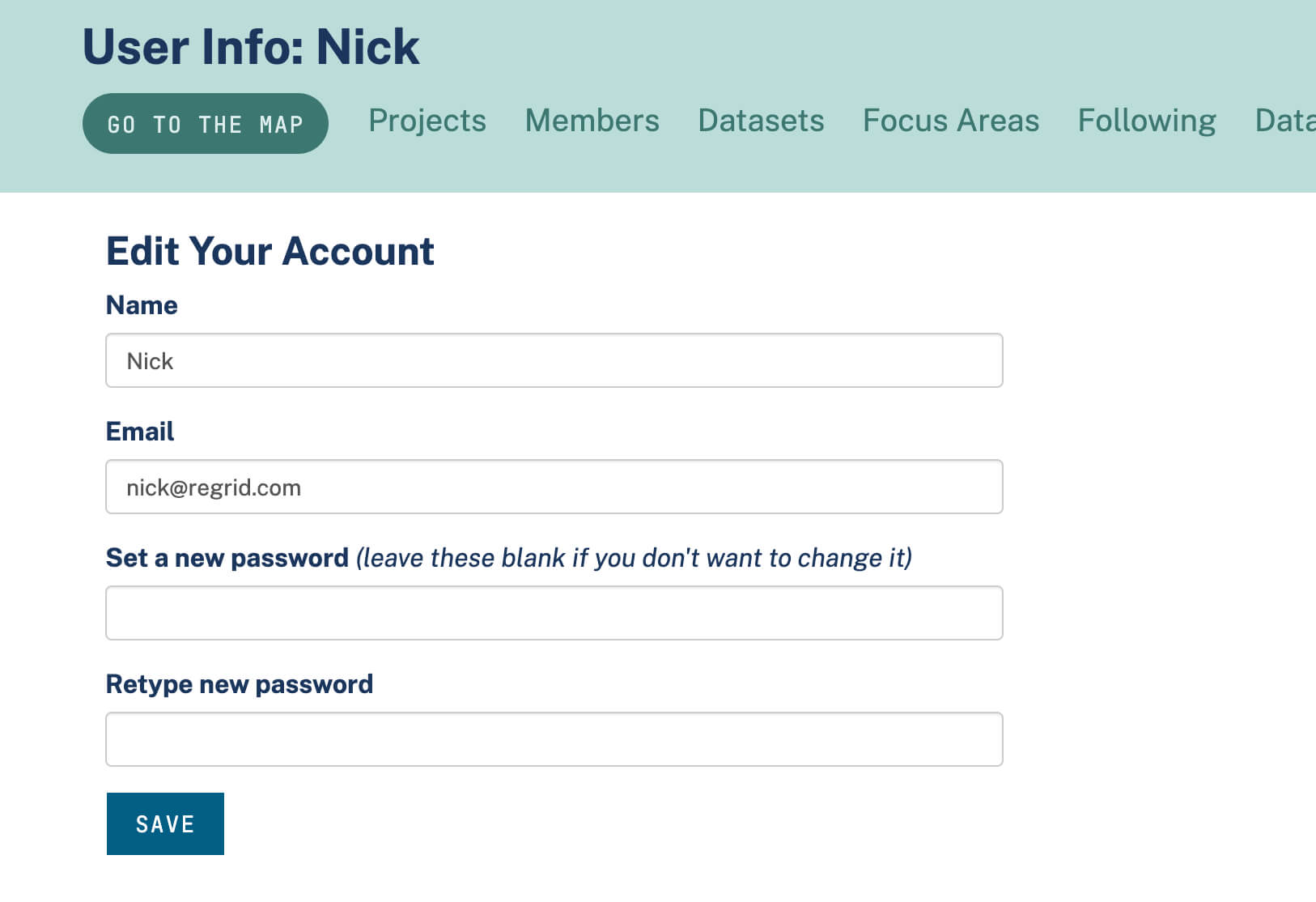
Changing the name or URL of your account
You can change the name of your Regrid account any time you want. Open the Regrid menu (top left), then click on the gear icon. From the resulting page, you can change your group's name, and also update your account's custom url (for example, to make it shorter and easier to type). Click 'Save Settings' when you're done to make your changes permanent.
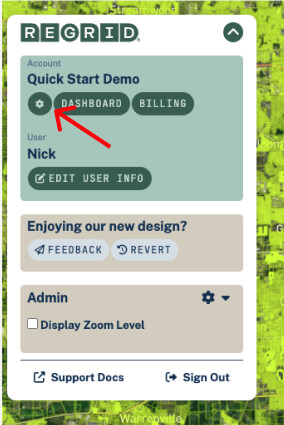
You can watch a video illustrating how to change this information below.