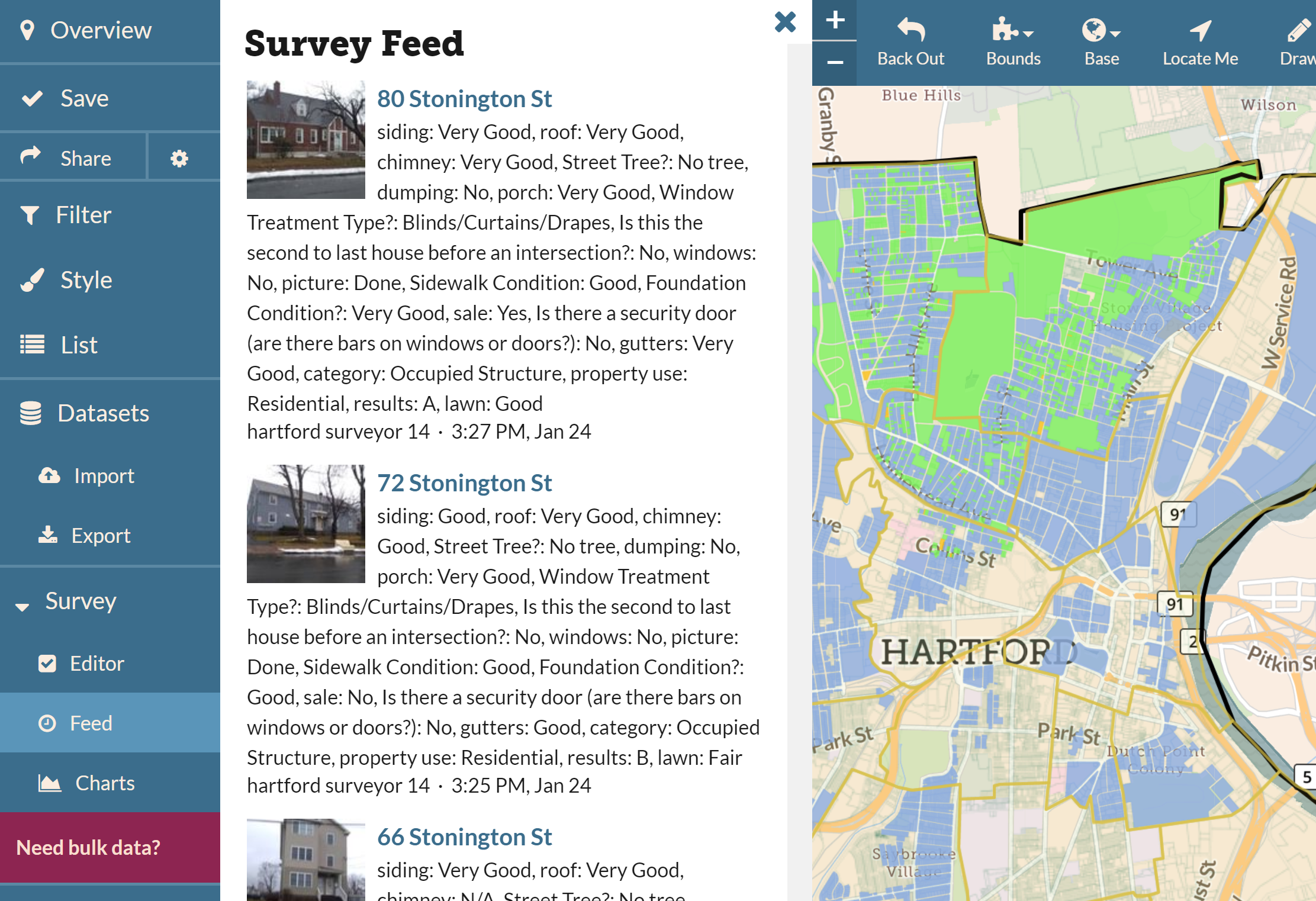The Live Feed
About the Feed
The Feed tab in a regrid.com Project keeps track of all the data activity in your account in real time. When you import data or survey properties, all the information will populate in your Feed, live.
The Feed behaves like many other regrid.com elements - if you drop down into a neighborhood, for example, the Feed will reflect only the activity for properties in that area.
You can click any address in the Feed to see details of that property or survey.
If you have Quality Control enabled, you will also be able to approve or flag posts from the Feed.