Regrid API Endpoints
Our API has several unique endpoints, each serving a purpose of querying against our vast parcel dataset to look up parcel records that best serve your location intelligence use cases.
Finding the parcel records you need can be achieved in many ways. In this article we describe each endpoint in detail. A special emphasis is on input parameters, input value types and output formats.
Remember, if you want to try our API now, you can always head over to the API Sandbox.
Parcels by Country
The Regrid International API is quite similar to our original US Parcel API. Learn about the differences when working with other countries.
Parcels
There are many ways to find the parcel record or records you are interested in.
Each JSON endpoint begins with https://app.regrid.com/api/v2/<Country Code> and continues with…
Point
Latitude and Longitude a.k.a. Reverse Geocoding
api/v2/parcels/point
This endpoint delivers parcel records using latitude and longitude points. You can add a radius zone to the point or
points and limit the amount of parcel records returned in the response. The parameter geojson takes priority if lat and lon are used in the same request.
This endpoint has all the same parameters as api/v2/parcels/query, but limited to no fields param and only Point or MultiPoint GeoJSON types.
Tip:
When using an exact point, sometimes it will fall outside a parcel boundary. If a parcel is very close to a point, using the radius parameter can help by creating a circular polygon around each point. Using a small radius on points is also helpful when some tools return points on parcel records that are literally in a street next to the parcel.
HTTP API request general form
GET /api/v2/parcels/point?lat=<y>&lon=<x>&token=<token>
Query parameters
token: Your Regrid authorization token.lat: Latitude pointlon: Longitude pointradius: (Default: 0, Maximum: 32000) Radius in meters for which all Parcel records will be returned if they are within the radius zone from latitude and longitude point.-
geojson: Geographic data structure for Point and MultiPoint only. This parameter takes priority iflat/lonare used in the same request. offset_id: ID from a previous query exceeding the limit, returns the next set of results up to limit.limit: (optional) Default 20. Maximum number of Parcel Records to return. Max is 1000.return_count: Set to true to enable count of parcels in query.return_geometry: Default true. Features are returned without geometry values. This reduces the payload size significantly if only field data is required.return_custom: Default false: A true value allows county-specific fields to be passed through beyond standard schema fields only.return_field_labels: Default false: A true value shows the naming convention for each standardized schema field.return_stacked: Default true: A false value returns the first parcel if geometries are identical.return_matched_buildings: Set to false to disable building footprint data in the response. Default is true when supported by the account.return_matched_addresses: Set to false to matched addresses data in the response. Default is true when supported by the account.return_enhanced_ownership: Set to false to disable enhanced ownership data in the response. Default is true when supported by the account.return_zoning: Set to false to disable zoning data in the response. Default is true when supported by the account.return_custom_id: Default false. Set to true when input GeoJSON features include a 'custom_id' field in the 'properties' object. This flag enables the resulting parcels to include the user-set custom ID for matching parcel(s).return_parcels: Default true. A false value will not return parcel records. Used to return additional add-on datasets when parcel information is not needed.
Response fields
parcels: A GeoJSON Features Collection of Features, each containing the matched Parcel Records. An empty Feature Collection with no error means no Parcel Records could be matched.
Example US API request
GET https://app.regrid.com/api/v2/parcels/point?lat=42.36511&lon=-83.073107&radius=250&token=<token>
Example US results:
{
"parcels": {
"type": "FeatureCollection",
"features": [
{
"type": "Feature",
"geometry": {
"type": "Polygon",
"coordinates": [
[
[
-83.0734727315047,
42.3651818518358
],
[
-83.0732453652113,
42.3647767765094
],
[
-83.0725988503963,
42.364985221084
],
[
-83.0728299168503,
42.3653894282331
],
[
-83.0733713700996,
42.3652143873895
],
[
-83.0734727315047,
42.3651818518358
]
]
]
},
"properties": {
"headline": "440 Burroughs St",
"path": "/us/mi/wayne/detroit/364491",
"fields": {
"ogc_fid": 364491,
"geoid": "26163",
"parcelnumb": "02001069-71",
"parcelnumb_no_formatting": "0200106971",
"usecode": "22320",
"usedesc": "OFFICE BLDG-3 STORIES OR MORE",
"zoning": "SD2",
"zoning_description": "Special Development District Mixed Use",
"struct": true,
"structno": 1,
"yearbuilt": 1926,
"structstyle": "Office Buildings",
"parvaltype": "ASSESSED",
"parval": 0.0,
"saleprice": 0.0,
"owner": "TECHONE DEVELOPMENT LLC",
"mailadd": "440 BURROUGHS",
"mail_city": "DETROIT",
"mail_state2": "MI",
"mail_zip": "48202",
"address": "440 BURROUGHS ST",
"homestead_exemption": "0",
"ll_address_count": 44,
"ll_bldg_footprint_sqft": 28713,
"ll_bldg_count": 1,
"dpv_status": "V",
"dpv_codes": "DNNNY",
"dpv_notes": "AAN105",
"dpv_type": "H",
"cass_errorno": "12.2,14.7,15.1,A1",
"rdi": "N",
"usps_vacancy": "N",
"usps_vacancy_date": "2024-01-04",
"lbcs_activity": 2300.0,
"lbcs_activity_desc": "Office",
"lbcs_structure": 2100.0,
"lbcs_structure_desc": "Office or bank building",
"lbcs_site": 6000.0,
"lbcs_site_desc": "Developed site with buildings",
"fema_flood_zone": "X",
"fema_flood_zone_subtype": "AREA OF MINIMAL FLOOD HAZARD",
"fema_flood_zone_raw": "[{\"zone\":\"X\",\"subtype\":\"AREA OF MINIMAL FLOOD HAZARD\",\"percent\":100}]",
"fema_flood_zone_data_date": "2023-10-17",
"census_unified_school_district": "Detroit Public Schools Community District",
"zoning_type": "Planned",
"zoning_subtype": "Planned",
"zoning_code_link": "https://www.zoneomics.com/code/detroit-MI/chapter_11/#SD2",
"zoning_id": "10070643",
"saddno": "440",
"saddstr": "BURROUGHS",
"saddsttyp": "ST",
"scity": "DETROIT",
"original_address": "{\"address\":\"440 BURROUGHS\",\"szip\":\" \"}",
"city": "detroit",
"county": "wayne",
"state2": "MI",
"szip": "48202-3429",
"szip5": "48202",
"address_source": "county,census_places;cass",
"legaldesc": "N BURROUGHS 10-11 BLK 12--CASS FARM CO LTD SUB L19 P35 PLATS, W C R 2/27 37-38 & S 1/2 OF VAC ALLEY ADJ MANDLEBAUMS SUB L2 P8 PLATS, W C R 2/62 189.53 IRREG",
"lat": "42.365083",
"lon": "-83.073037",
"qoz": "Yes",
"qoz_tract": "26163518900",
"census_tract": "26163533900",
"census_block": "261635339004021",
"census_blockgroup": "261635339004",
"census_zcta": "48202",
"ll_last_refresh": "2023-01-31",
"recrdareano": 142125,
"gisacre": 0.697,
"sqft": 30365.0,
"ll_gisacre": 0.69741,
"ll_gissqft": 30380,
"path": "/us/mi/wayne/detroit/364491",
"ll_stable_id": "preserved",
"ll_uuid": "16bc4f67-009a-496c-bd0a-9e9d55f5228b",
"ll_updated_at": "2024-02-06 13:03:55 -0500",
"ll_zoning_backup": "SD2",
"ll_zoning_description_backup": "Special Development District Mixed Use"
},
"context": {
"headline": "Detroit, MI",
"name": "Detroit, MI",
"path": "/us/mi/wayne/detroit",
"active": true
},
"ll_uuid": "16bc4f67-009a-496c-bd0a-9e9d55f5228b"
},
"id": 364491
}
]
}
}
Example CA API request
GET https://app.regrid.com/api/v2/parcels/point?lat=49.819318661797126&lon=-97.13621073038664&radius=250&token=<token>
Example CA results:
{
"parcels": {
"type": "FeatureCollection",
"features": [
{
"type": "Feature",
"geometry": {
"type": "Polygon",
"coordinates": [
[
[
-97.137085,
49.819182
],
[
-97.137085,
49.81918
],
[
-97.137085,
49.8191785
],
[
-97.1370715,
49.8190085
],
[
-97.137058,
49.818836
],
[
-97.1370495,
49.8187275
],
[
-97.137051,
49.818699
],
[
-97.1370535,
49.8186445
],
[
-97.137062,
49.818476
],
[
-97.1370635,
49.818451
],
[
-97.1368875,
49.8185115
],
[
-97.136726,
49.8185675
],
[
-97.1365315,
49.818635
],
[
-97.1363225,
49.818707
],
[
-97.1359615,
49.818832
],
[
-97.135758,
49.8189025
],
[
-97.1352595,
49.819075
],
[
-97.1354815,
49.819242
],
[
-97.135925,
49.819575
],
[
-97.1361735,
49.819762
],
[
-97.136973,
49.8194855
],
[
-97.137151,
49.819424
],
[
-97.13715,
49.819422
],
[
-97.137149,
49.81942
],
[
-97.137148,
49.819418
],
[
-97.1371475,
49.819416
],
[
-97.1371465,
49.819414
],
[
-97.1371455,
49.819412
],
[
-97.1371305,
49.819376
],
[
-97.137117,
49.819339
],
[
-97.137106,
49.8193015
],
[
-97.1370975,
49.819264
],
[
-97.1370905,
49.8192265
],
[
-97.137086,
49.8191885
],
[
-97.1370855,
49.819187
],
[
-97.1370855,
49.819185
],
[
-97.1370855,
49.8191835
],
[
-97.137085,
49.819182
]
]
]
},
"properties": {
"headline": "330 River Road",
"path": "/ca/mb/division-no-11/winnipeg/52941",
"fields": {
"ogc_fid": 52941,
"admin0": "CA",
"geoid": "4611",
"parcelnumb": "8004749100",
"parcelnumb_no_formatting": "8004749100",
"usedesc": "PIEMA - MUSEUM/ART GALLERY",
"zoning": "R1M - RES - S F - MEDIUM",
"parvaltype": "ASSESSED",
"parval": 1966000.0,
"taxyear": "2024",
"address": "330 RIVER ROAD",
"saddno": "330",
"saddstr": "RIVER",
"saddsttyp": "ROAD",
"original_address": "{\"address\":\"330 RIVER ROAD\",\"saddno\":\"330\",\"saddstr\":\"RIVER\",\"saddsttyp\":\"ROAD\"}",
"admin1": "MB",
"admin2": "Division No. 11",
"admin2_slug": "division-no-11",
"admin3": "WINNIPEG",
"admin3_slug": "winnipeg",
"address_source": "county",
"neighborhood": "MINNETONKA",
"lat": "49.819141",
"lon": "-97.136371",
"ll_last_refresh": "2024-10-15",
"sourceurl": "http://www.winnipegassessment.com/asmtpub/english/propertydetails/CommercialDetails.aspx?pgLang=EN&isRealtySearch=true&RollNumber=08004749100",
"ll_gissqm": 10913.81275,
"ll_gisacre": 2.6968,
"ll_gissqft": 117475,
"path": "/ca/mb/division-no-11/winnipeg/52941",
"ll_uuid": "d6d09210-c3cf-4947-a4f7-8e1a78fee65e",
"ll_updated_at": "2024-10-15 09:35:50 -0400"
},
"score": 100.0,
"ll_uuid": "d6d09210-c3cf-4947-a4f7-8e1a78fee65e"
},
"id": 52941
}
]
}
}
Address
api/v2/parcels/address
This endpoint delivers parcel records using an address.
Within the United States and Puerto Rico, there can be multiple locations
with similar addresses, and therefore we suggest specifying the location within a State,
County and/or City by using the path parameter.
For international requests, use the path parameter for the country's equivalent juristictions as admin1, admin2 and/or admin3.
HTTP API request general form
GET /api/v2/parcels/address?query=<address>&path=<path>&token=<token>
Query parameters
token: Your Regrid authorization token.-
query: A street address or partial address, starting at the beginning path: Represents the path for the '/us/state_id/county_slug' as defined by the Regrid Standard Schema. This restricts the search to this area.limit: (optional) Default 20. Maximum number of Parcel Records to return. Max is 1000.return_custom: Default false: A true value allows county-specific fields to be passed through beyond standard schema fields only.return_field_labels: Default false: A true value shows the naming convention for each standardized schema field.return_stacked: Default true: A false value returns the first parcel if geometries are identical.return_matched_buildings: Set to false to disable building footprint data in the response. Default is true when supported by the account.return_matched_addresses: Set to false to matched addresses data in the response. Default is true when supported by the account.return_enhanced_ownership: Set to false to disable enhanced ownership data in the response. Default is true when supported by the account.return_zoning: Set to false to disable zoning data in the response. Default is true when supported by the account.return_parcels: Default true. A false value will not return parcel records. Used to return additional add-on datasets when parcel information is not needed.
Response fields
parcels: A GeoJSON Features Collection of Features, sorted by descending relevance rank, containing the matched Parcel Records. An empty results set with no error means no Parcel Records could be matched.
Example request
GET https://app.regrid.com/api/v2/parcels/address?query=440%20burroughs&path=/us/mi/wayne/detroit&limit=15&token=<token>
Example results:
{
"parcels": {
"type": "FeatureCollection",
"features": [
{
"type": "Feature",
"geometry": {
"type": "Polygon",
"coordinates": [
[
[
-83.0734727315047,
42.3651818518358
],
[
-83.0732453652113,
42.3647767765094
],
[
-83.0725988503963,
42.364985221084
],
[
-83.0728299168503,
42.3653894282331
],
[
-83.0733713700996,
42.3652143873895
],
[
-83.0734727315047,
42.3651818518358
]
]
]
},
"properties": {
"headline": "440 Burroughs St",
"path": "/us/mi/wayne/detroit/364491",
"fields": {
"ogc_fid": 364491,
"geoid": "26163",
"parcelnumb": "02001069-71",
"parcelnumb_no_formatting": "0200106971",
"usecode": "22320",
"usedesc": "OFFICE BLDG-3 STORIES OR MORE",
"zoning": "SD2",
"zoning_description": "Special Development District Mixed Use",
"struct": true,
"structno": 1,
"yearbuilt": 1926,
"structstyle": "Office Buildings",
"parvaltype": "ASSESSED",
"parval": 0.0,
"saleprice": 0.0,
"owner": "TECHONE DEVELOPMENT LLC",
"mailadd": "440 BURROUGHS",
"mail_city": "DETROIT",
"mail_state2": "MI",
"mail_zip": "48202",
"address": "440 BURROUGHS ST",
"homestead_exemption": "0",
"ll_address_count": 44,
"ll_bldg_footprint_sqft": 28713,
"ll_bldg_count": 1,
"dpv_status": "V",
"dpv_codes": "DNNNY",
"dpv_notes": "AAN105",
"dpv_type": "H",
"cass_errorno": "12.2,14.7,15.1,A1",
"rdi": "N",
"usps_vacancy": "N",
"usps_vacancy_date": "2024-01-04",
"lbcs_activity": 2300.0,
"lbcs_activity_desc": "Office",
"lbcs_structure": 2100.0,
"lbcs_structure_desc": "Office or bank building",
"lbcs_site": 6000.0,
"lbcs_site_desc": "Developed site with buildings",
"fema_flood_zone": "X",
"fema_flood_zone_subtype": "AREA OF MINIMAL FLOOD HAZARD",
"fema_flood_zone_raw": "[{\"zone\":\"X\",\"subtype\":\"AREA OF MINIMAL FLOOD HAZARD\",\"percent\":100}]",
"fema_flood_zone_data_date": "2023-10-17",
"census_unified_school_district": "Detroit Public Schools Community District",
"zoning_type": "Planned",
"zoning_subtype": "Planned",
"zoning_code_link": "https://www.zoneomics.com/code/detroit-MI/chapter_11/#SD2",
"zoning_id": "10070643",
"saddno": "440",
"saddstr": "BURROUGHS",
"saddsttyp": "ST",
"scity": "DETROIT",
"original_address": "{\"address\":\"440 BURROUGHS\",\"szip\":\" \"}",
"city": "detroit",
"county": "wayne",
"state2": "MI",
"szip": "48202-3429",
"szip5": "48202",
"address_source": "county,census_places;cass",
"legaldesc": "N BURROUGHS 10-11 BLK 12--CASS FARM CO LTD SUB L19 P35 PLATS, W C R 2/27 37-38 & S 1/2 OF VAC ALLEY ADJ MANDLEBAUMS SUB L2 P8 PLATS, W C R 2/62 189.53 IRREG",
"lat": "42.365083",
"lon": "-83.073037",
"qoz": "Yes",
"qoz_tract": "26163518900",
"census_tract": "26163533900",
"census_block": "261635339004021",
"census_blockgroup": "261635339004",
"census_zcta": "48202",
"ll_last_refresh": "2023-01-31",
"recrdareano": 142125,
"gisacre": 0.697,
"sqft": 30365.0,
"ll_gisacre": 0.69741,
"ll_gissqft": 30380,
"path": "/us/mi/wayne/detroit/364491",
"ll_stable_id": "preserved",
"ll_uuid": "16bc4f67-009a-496c-bd0a-9e9d55f5228b",
"ll_updated_at": "2024-02-06 13:03:55 -0500",
"ll_zoning_backup": "SD2",
"ll_zoning_description_backup": "Special Development District Mixed Use"
},
"context": {
"headline": "Detroit, MI",
"name": "Detroit, MI",
"path": "/us/mi/wayne/detroit",
"active": true
},
"ll_uuid": "16bc4f67-009a-496c-bd0a-9e9d55f5228b",
"score": 92.0
},
"id": 364491
}
]
}
}
Assessor Parcel Number
api/v2/parcels/apn
This endpoint delivers parcel records using the Assessor Parcel Number (APN) which is assigned to each parcel by the respective county.
Multiple parcel records can be returned depending on the APN, therefore specify the location within a State, County and/or City (for international requests admin1, admin2 and/or admin3) by using the parameter path.
An APN is also known as a Parcel Identification Number (PIN).
HTTP API request general form
GET /api/v2/parcels/apn?parcelnumb=<pin>&token=<token>
Query parameters
token: Your Regrid authorization token.parcelnumb: (required) The assessor's parcel number to look up. Non-alphanumeric characters will be removed when searching. Example: '26447580030140000'path: Represents the path for the '/us/state_id/county_slug' as defined by the Regrid Standard Schema. This restricts the search to this area.limit: (optional) Default 20. Maximum number of Parcel Records to return. Max is 1000.return_custom: Default false: A true value allows county-specific fields to be passed through beyond standard schema fields only.return_field_labels: Default false: A true value shows the naming convention for each standardized schema field.return_stacked: Default true: A false value returns the first parcel if geometries are identical.return_matched_buildings: Set to false to disable building footprint data in the response. Default is true when supported by the account.return_matched_addresses: Set to false to matched addresses data in the response. Default is true when supported by the account.return_enhanced_ownership: Set to false to disable enhanced ownership data in the response. Default is true when supported by the account.return_zoning: Set to false to disable zoning data in the response. Default is true when supported by the account.return_parcels: Default true. A false value will not return parcel records. Used to return additional add-on datasets when parcel information is not needed.
Response fields
parcels: A GeoJSON Features Collection of Features, sorted by descending relevance rank, containing the matched Parcel Records. An empty results set with no error means no Parcel Records could be matched.
Example request
GET https://app.regrid.com/api/v2/parcels/apn?parcelnumb=02001069-71&path=/us/mi/wayne/detroit&&limit=15&token=<token>
Example results:
{
"parcels": {
"type": "FeatureCollection",
"features": [
{
"type": "Feature",
"geometry": {
"type": "Polygon",
"coordinates": [
[
[
-110.767615998928,
43.5816236366833
],
[
-110.767318572024,
43.5816239628792
],
[
-110.765029173062,
43.5816271051581
],
[
-110.763865736208,
43.5816287432331
],
[
-110.762378718872,
43.5816307559546
],
[
-110.763103506888,
43.5824514021095
],
[
-110.763331741628,
43.5835057303128
],
[
-110.763328520668,
43.5835917593713
],
[
-110.766361316984,
43.5835790531468
],
[
-110.766368466386,
43.5835704780216
],
[
-110.766376524311,
43.5835621443849
],
[
-110.76638515297,
43.5835542188674
],
[
-110.766394465888,
43.5835467282259
],
[
-110.766404462757,
43.5835396450268
],
[
-110.766414917452,
43.5835329980565
],
[
-110.766425943812,
43.5835268415054
],
[
-110.766437541525,
43.5835211479399
],
[
-110.76644948602,
43.5835160833141
],
[
-110.766461888653,
43.5835114823502
],
[
-110.766474751596,
43.5835075370826
],
[
-110.766487732717,
43.5835040300732
],
[
-110.766501174768,
43.5835012336269
],
[
-110.76651473655,
43.5834990126062
],
[
-110.766528418682,
43.5834974218781
],
[
-110.766542333142,
43.5834963510316
],
[
-110.766556255357,
43.5834959660214
],
[
-110.766570071182,
43.5834961852237
],
[
-110.76658400798,
43.5834970895854
],
[
-110.766597837456,
43.5834985158591
],
[
-110.766611447637,
43.5835005744556
],
[
-110.766624838833,
43.5835032928086
],
[
-110.766637896586,
43.5835065618609
],
[
-110.767615998928,
43.5816236366833
]
]
]
},
"properties": {
"headline": "7085 Ryegrass Road",
"path": "/us/wy/teton/jackson-hole/348363",
"fields": {
"ogc_fid": 348363,
"geoid": "56039",
"parcelnumb": "22-42-16-21-4-02-001",
"parcelnumb_no_formatting": "22421621402001",
"tax_id": "02-001069",
"alt_parcelnumb1": "R0009806",
"alt_parcelnumb2": "02-001069",
"usedesc": "Res Vacant Land",
"struct": false,
"parvaltype": "TOTAL",
"landval": 4068000.0,
"parval": 4068000.0,
"taxyear": "2022",
"owner": "7085 RYEGRASS ROAD LLC",
"mailadd": "PO BOX 8785",
"mail_city": "WY",
"mail_state2": "WY",
"mail_zip": "83002-8785",
"address": "7085 RYEGRASS ROAD",
"ll_address_count": 0,
"ll_bldg_footprint_sqft": 6527,
"ll_bldg_count": 3,
"cdl_raw": "[[152, 91.6], [121, 8.4]]",
"cdl_majority_category": "Shrubland",
"cdl_majority_percent": 91.6,
"cdl_date": "2022",
"dpv_status": "N",
"dpv_notes": "A1",
"cass_errorno": "3.1,14.1,A1",
"usps_vacancy_date": "2024-01-04",
"lbcs_activity": 1900.0,
"lbcs_activity_desc": "Residential vacant land",
"lbcs_site": 1000.0,
"lbcs_site_desc": "Site in natural state",
"fema_flood_zone": "X",
"fema_flood_zone_subtype": "AREA OF MINIMAL FLOOD HAZARD",
"fema_flood_zone_raw": "[{\"zone\":\"X\",\"subtype\":\"AREA OF MINIMAL FLOOD HAZARD\",\"percent\":100}]",
"fema_flood_zone_data_date": "2023-10-17",
"census_unified_school_district": "Teton County School District 1",
"saddno": "7085",
"saddstr": "RYEGRASS RD",
"scity": "JACKSON",
"original_address": "{\"address\":\"7085 RYEGRASS ROAD\",\"saddno\":\"7085\"}",
"city": "jackson-hole",
"county": "teton",
"state2": "WY",
"szip": "83001",
"szip5": "83001",
"address_source": "county;cass",
"legaldesc": "LOT 9, BAR-B-BAR MEADOWS SUBDIVISION",
"lot": "9",
"lat": "43.582527",
"lon": "-110.765062",
"qoz": "No",
"census_tract": "56039967602",
"census_block": "560399676023008",
"census_blockgroup": "560399676023",
"census_zcta": "83001",
"ll_last_refresh": "2023-01-31",
"gisacre": 17.7003317576621,
"ll_gisacre": 17.6816,
"ll_gissqft": 770227,
"path": "/us/wy/teton/jackson-hole/348363",
"ll_stable_id": "preserved",
"ll_uuid": "6d43a087-e6d0-4b56-ac16-9d61f5bc8337",
"ll_updated_at": "2024-01-22 08:21:35 -0500"
},
"context": {
"headline": "Jackson Hole, WY",
"name": "Jackson Hole, WY",
"path": "/us/wy/teton/jackson-hole",
"active": true
},
"ll_uuid": "6d43a087-e6d0-4b56-ac16-9d61f5bc8337",
"score": 48.3333
},
"id": 348363
}
]
}
}
Owner Name
api/v2/parcels/owner
This endpoint delivers parcel records using the owner name, either an individual or entity. Multiple parcel records can be returned, so limit
the response by using parameter limit and specify the location within a State, County and/or City using the parameter path.
These matches are based on the start of the name string. For example, if you are looking for a parcel owned by "Jones, Festus", you can search by "jon", "jone", "jones", etc. Searching for "fest", "festus", etc. will not match the parcel.
NOTE: This endpoint is not available for Canada.
HTTP API request general form
GET /api/v2/parcels/owner?owner=<name>&path=<path>&token=<token>
Query parameters
token: Your Regrid authorization token.owner`: The owner name in Last, First format. Matches by prefix, you can pass just a last name to get any name beginning with that string. (Case insensitive, minimum 4 characters, required)path: Represents the path for the '/us/state_id/county_slug' as defined by the Regrid Standard Schema. This restricts the search to this area.limit: (optional) Default 20. Maximum number of Parcel Records to return. Max is 1000.return_custom: Default false: A true value allows county-specific fields to be passed through beyond standard schema fields only.return_field_labels: Default false: A true value shows the naming convention for each standardized schema field.return_stacked: Default true: A false value returns the first parcel if geometries are identical.return_matched_buildings: Set to false to disable building footprint data in the response. Default is true when supported by the account.return_matched_addresses: Set to false to matched addresses data in the response. Default is true when supported by the account.return_enhanced_ownership: Set to false to disable enhanced ownership data in the response. Default is true when supported by the account.return_zoning: Set to false to disable zoning data in the response. Default is true when supported by the account.return_parcels: Default true. A false value will not return parcel records. Used to return additional add-on datasets when parcel information is not needed.
Response fields
parcels: A GeoJSON Features Collection of Features, sorted by descending relevance rank, containing the matched Parcel Records. An empty results set with no error means no Parcel Records could be matched.
Example API request
GET https://app.regrid.com/api/v2/?owner=techone%20development&path=/us/mi/wayne/detroit&limit=15&token=<token>
Example results:
{
"parcels": {
"type": "FeatureCollection",
"features": [
{
"type": "Feature",
"geometry": {
"type": "Polygon",
"coordinates": [
[
[
-83.0734727315047,
42.3651818518358
],
[
-83.0732453652113,
42.3647767765094
],
[
-83.0725988503963,
42.364985221084
],
[
-83.0728299168503,
42.3653894282331
],
[
-83.0733713700996,
42.3652143873895
],
[
-83.0734727315047,
42.3651818518358
]
]
]
},
"properties": {
"headline": "440 Burroughs St",
"path": "/us/mi/wayne/detroit/364491",
"fields": {
"ogc_fid": 364491,
"geoid": "26163",
"parcelnumb": "02001069-71",
"parcelnumb_no_formatting": "0200106971",
"usecode": "22320",
"usedesc": "OFFICE BLDG-3 STORIES OR MORE",
"zoning": "SD2",
"zoning_description": "Special Development District Mixed Use",
"struct": true,
"structno": 1,
"yearbuilt": 1926,
"structstyle": "Office Buildings",
"parvaltype": "ASSESSED",
"parval": 0.0,
"saleprice": 0.0,
"owner": "TECHONE DEVELOPMENT LLC",
"mailadd": "440 BURROUGHS",
"mail_city": "DETROIT",
"mail_state2": "MI",
"mail_zip": "48202",
"address": "440 BURROUGHS ST",
"homestead_exemption": "0",
"ll_address_count": 44,
"ll_bldg_footprint_sqft": 28713,
"ll_bldg_count": 1,
"dpv_status": "V",
"dpv_codes": "DNNNY",
"dpv_notes": "AAN105",
"dpv_type": "H",
"cass_errorno": "12.2,14.7,15.1,A1",
"rdi": "N",
"usps_vacancy": "N",
"usps_vacancy_date": "2024-01-04",
"lbcs_activity": 2300.0,
"lbcs_activity_desc": "Office",
"lbcs_structure": 2100.0,
"lbcs_structure_desc": "Office or bank building",
"lbcs_site": 6000.0,
"lbcs_site_desc": "Developed site with buildings",
"fema_flood_zone": "X",
"fema_flood_zone_subtype": "AREA OF MINIMAL FLOOD HAZARD",
"fema_flood_zone_raw": "[{\"zone\":\"X\",\"subtype\":\"AREA OF MINIMAL FLOOD HAZARD\",\"percent\":100}]",
"fema_flood_zone_data_date": "2023-10-17",
"census_unified_school_district": "Detroit Public Schools Community District",
"zoning_type": "Planned",
"zoning_subtype": "Planned",
"zoning_code_link": "https://www.zoneomics.com/code/detroit-MI/chapter_11/#SD2",
"zoning_id": "10070643",
"saddno": "440",
"saddstr": "BURROUGHS",
"saddsttyp": "ST",
"scity": "DETROIT",
"original_address": "{\"address\":\"440 BURROUGHS\",\"szip\":\" \"}",
"city": "detroit",
"county": "wayne",
"state2": "MI",
"szip": "48202-3429",
"szip5": "48202",
"address_source": "county,census_places;cass",
"legaldesc": "N BURROUGHS 10-11 BLK 12--CASS FARM CO LTD SUB L19 P35 PLATS, W C R 2/27 37-38 & S 1/2 OF VAC ALLEY ADJ MANDLEBAUMS SUB L2 P8 PLATS, W C R 2/62 189.53 IRREG",
"lat": "42.365083",
"lon": "-83.073037",
"qoz": "Yes",
"qoz_tract": "26163518900",
"census_tract": "26163533900",
"census_block": "261635339004021",
"census_blockgroup": "261635339004",
"census_zcta": "48202",
"ll_last_refresh": "2023-01-31",
"recrdareano": 142125,
"gisacre": 0.697,
"sqft": 30365.0,
"ll_gisacre": 0.69741,
"ll_gissqft": 30380,
"path": "/us/mi/wayne/detroit/364491",
"ll_stable_id": "preserved",
"ll_uuid": "16bc4f67-009a-496c-bd0a-9e9d55f5228b",
"ll_updated_at": "2024-02-06 13:03:55 -0500",
"ll_zoning_backup": "SD2",
"ll_zoning_description_backup": "Special Development District Mixed Use"
},
"context": {
"headline": "Detroit, MI",
"name": "Detroit, MI",
"path": "/us/mi/wayne/detroit",
"active": true
},
"ll_uuid": "16bc4f67-009a-496c-bd0a-9e9d55f5228b",
"score": 90.0
},
"id": 364491
}
]
}
}
Query by Fields US
api/v2/parcels/query
In addition to the primary identifiers in our dataset, our API is also queryable at a nationwide level using a subset of our 120+ schema fields that have been optimized for queries at scale. The following is the general form for this endpoint. See additional query endpoints in the OpenAPI Spec Sandbox for examples on each field type and our API Examples article. Multiple fields can be used in a single query (up to 4), to refine results.
Currently our parcel API is also queryable at a nationwide level by the following fields:
| Field | Description |
|---|---|
| ll_gisacre | numeric / double precision |
| ll_gissqft | numeric / integer |
| usps_vacancy | text |
| rdi | text |
| ll_bldg_count | numeric / integer |
| saleprice | numeric / double precision |
| zoning | text |
| zoning_id | numeric |
| zoning_type | text |
| zoning_subtype | text |
| lbcs_activity | numeric |
| lbcs_function | numeric |
| lbcs_structure | numeric |
| lbcs_site | numeric |
| lbcs_ownership | numeric |
| saledate | date |
| szip | text |
| ll_uuid | uuid |
| landval | numeric |
| geoid | text |
| owner | text |
| parcelnumb | text |
| state2 | text |
| path | text |
| county | text |
| yearbuilt | numeric / integer |
| improvval | numeric / double precision |
| alt_parcelnumb1 | text |
| census_block | text |
| census_blockgroup | text |
| census_tract | text |
| census_school_district | text |
| qoz | text |
| ll_stack_uuid | uuid |
Example queries with supported keys and value formats
GET or POST /api/v2/parcels/query?fields[<field_name>][<operator>]=<value>...&token=<token_value>
Example API requests
Numeric field ll_gisacre
https://app.regrid.com/api/v2/parcels/query?fields[ll_gisacre][eq]=1000.2426&offset_id=1234&limit=5
https://app.regrid.com/api/v2/parcels/query?fields[ll_gisacre][ne]=100&fields[ll_gisacre][gt]=99.0&fields[ll_gisacre][lt]=200&fields[ll_gisacre][between]=[100, 300]
Text field zoning
https://app.regrid.com/api/v2/parcels/query?fields[zoning][ilike]=RS-1&fields[zoning][ne]=RS-1&fields[zoning][between]=["RS-1", "RS-14"]&fields[zoning][nin]=["RS-1", "RS-9", "MHPD", "RD-D", "AG-2"]&fields[zoning][order]=DESC
Date field saledate
https://app.regrid.com/api/v2/parcels/query?&fields[saledate][between]=["2020", "2021/04/22"]&fields[saledate][isnull]=false&limit=100
Boolean field struct
https://app.regrid.com/api/v2/parcels/query?fields[struct][ne]=false&fields[struct][eq]=true&fields[struct][isnull]=false
Example results format
{
"parcels": {
"type": "FeatureCollection",
"features": [
array of GeoJSON features...
]
}
}Supported types and query parameters
All field types are supported. The operators available vary by field type:
| Field Type | Operators |
|---|---|
| Number | eq, ne, isnull, between, gt, gte, lt, lte, in, nin, order |
| Text | eq, ne, isnull, in, nin, ilike |
| Date | eq, ne, isnull, between, gt, gte, lt, lte, in, nin, order |
| Boolean | eq, ne, isnull |
| All Types | limit, count, offset_id |
Operators on each field
fields[<field_name>][<operator>]
| Operator | Description |
|---|---|
| eq | equal |
| ne | not equal |
| isnull | is null, takes boolean true/false values only |
| between | between inclusive |
| gt | greater than |
| gte | greater than or equal |
| lt | less than |
| lte | less than or equal |
| in | in set |
| nin | not in set |
| ilike | case insensitive, matches the given string within the text field value (ex %VALUE%) |
| order | ASC/DESC |
Parameters for the entire query
fields[<field_name>][<operator>]: Use a supported field name and operator as the parameter key, and a valid value to filter parcels.token: Your Regrid authorization token.geojson: A GeoJSON object with at least one geometry to filter results. The geometries can be no larger than 80 sq miles. If bothgeojsonandlat-lonare present,geojsontakes precedence. Accepted GeoJSON formats are: FeatureCollection, Feature or geometry. Supported geometries: Polygon, MultiPolygon, Point, MultiPoint, LineString and MultiLineString. Variations of geometry types are allowed in a FeatureCollection.radius: (Default: 0, Maximum: 32000) Radius in meters for which all Parcel records will be returned if they are within the radius zone from latitude and longitude point. See Pagination section for details.offset_id: ID from a previous query exceeding the limit, returns the next set of results up to limit.limit: (optional) Default 20. Maximum number of Parcel Records to return. Max is 1000.-
path: Represents a full or partial path as defined by the Regrid Standard Schema ('/us/state_id', '/us/state_id/county_slug', or '/us/state_id/county_slug/city_slug'), or a full parcel path string (like '/us/state_id/county_slug/city_slug/parcel_path_id')" return_count: Set to true to enable count of parcels in query.return_geometry: Default true. Features are returned without geometry values. This reduces the payload size significantly if only field data is required.return_custom: Default false: A true value allows county-specific fields to be passed through beyond standard schema fields only.return_field_labels: Default false: A true value shows the naming convention for each standardized schema field.return_stacked: Default true: A false value returns the first parcel if geometries are identical.return_matched_buildings: Set to false to disable building footprint data in the response. Default is true when supported by the account.return_matched_addresses: Set to false to matched addresses data in the response. Default is true when supported by the account.return_enhanced_ownership: Set to false to disable enhanced ownership data in the response. Default is true when supported by the account.return_zoning: Set to false to disable zoning data in the response. Default is true when supported by the account.return_custom_id: Default false. Set to true when input GeoJSON features include a 'custom_id' field in the 'properties' object. This flag enables the resulting parcels to include the user-set custom ID for matching parcel(s).return_parcels: Default true. A false value will not return parcel records. Used to return additional add-on datasets when parcel information is not needed.
Custom Identifiers
Query based endpoints allow a custom identifier defined by API users on each GeoJSON geometric feature (point, polygon, etc) using the custom_id key included in the feature's properties. This allows one to keep track of their input point to easily verify if that point found zero or more parcels.
This custom ID does not have to be unique so as to return any logical meaning API users may have for that identifier.
Pagination
If your request returns more than 1000 parcel records, you will need to use pagination for your query results.
Pagination is performed by including an offset_id parameter with the integer id from a previous query. Each parcel record has an id for location in our database. You will need the id of the last parcel record from your previous query to use in the next iteration of the pagination request. This request returns the remaining parcels up to the value of the limit parameter.
To page results, the initial request needs to include the parameter offset_id=0 which indicates results need to be in ID order. The required id is located at the root level of each parcel feature returned with id key.
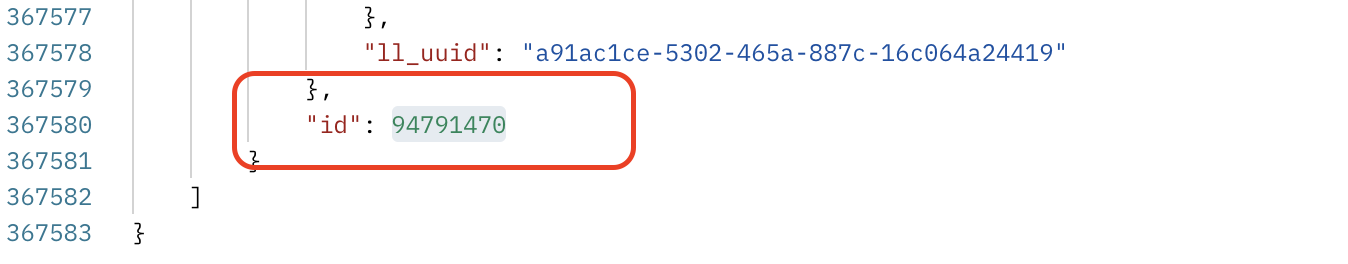
Example pagination first request
Give me the parcel records in Los Angeles County where the parcel acreage is greater than 2 acres. For reference, there are 228,122 parcels matching this query.
https://app.regrid.com/api/v2/parcels/query?fields[geoid][eq]=06037&fields[ll_gisacre][gt]=2&offset_id=0&limit=1000
Example pagination subsequent request
https://app.regrid.com/api/v2/parcels/query?fields[geoid][eq]=06037&fields[ll_gisacre][gt]=2&offset_id=155171239&limit=1000
The order parameter is not allowed when paging, as is indicated by an error message if the query is invalid.
If a total count is needed, an initial query can be made with count=true. Otherwise, successive pages can be requested until the results are less than the limit or empty.
Count
When the count parameter is set to a boolean value of true or false, the results will be the entire dataset filtered by other optional operators on the field(s). When the boolean value is true, there is no cost to return the total number of parcels for the query.
Requests with count return an integer value in the following format.
Example results format
{
"count": 1846
}Limit is ignored when the count operator is present.
Customize response payload
There are several flags available to reduce payload size.
return_geometry: A list of features is returned with geometry values. Default true.return_custom: County-specific custom fields are included in results. This can be used to retrieve only Standard Schema results. Default false.return_field_labels: An object of Standard Schema field names and descriptions are returned within each feature. Default false in API v2.return_stacked: A false value means only the first parcel is returned if geometries are identical. Default true.
Request format
Queries can be made as GET or POST requests. The examples below show the same query being made by both types of request.
GET request example
fields[ll_gisacre][eq]=1000.2426&fields[ll_gisacre][ne]=1000&limit=5
POST request example
{
"fields": {
"ll_gisacre": {
"eq": 1000.2426,
"ne": 1000
}
},
"limit": 5
}Other considerations
- Date formats allowed: YYYY/MM/DD or MM/DD/YYYY Also, a value with a year only like "2022" will evaluate as "2022/01/01".
- Multiple operators are
ANDed together. - Boolean and boolean-like fields (struct, usps_vacancy, rdi) can only be queried with a subset of operators (eq, ne, isnull).
Query by Fields International
api/v2/<country code>/parcels/query
In addition to the primary identifiers in our dataset, our API is also queryable at a nationwide level using a subset of our 76 international schema fields that have been optimized for queries at scale. The following is the general form for this endpoint. See additional query endpoints in the OpenAPI Spec Sandbox for examples on each field type and our API Examples article. Multiple fields can be used in a single query (up to 4), to refine results.
Currently our parcel API is also queryable internationally by the following fields:
| Field | Description |
|---|---|
| ogc_fid | numeric / integer |
| geoid | text |
| parcelnumb | text |
| postcode | text |
| address | text |
| reserve | text |
| ll_gissqm | numeric / double |
| admin0 | text |
| admin1 | text |
| admin2 | text |
| admin3 | text |
| ll_uuid | uuid |
| ll_stack_uuid | uuid |
| path | text |
Supported Countries and their respective country codes (admin0):
| Country Code | Country |
|---|---|
| CA | Canada |
Example queries with supported keys and value formats
GET or POST /api/v2/<country code>/query?fields[<field_name>][<operator>]=<value>...&token=<token_value>
Example API requests
Numeric field ll_gissqm
https://app.regrid.com/api/v2/ca/query?fields[ll_gissqm][eq]=1000.2426&offset_id=1234&limit=5
https://app.regrid.com/api/v2/ca/query?fields[ll_gissqm][ne]=100&fields[ll_gissqm][gt]=99.0&fields[ll_gissqm][lt]=200&fields[ll_gissqm][between]=[100, 300]
Text field reserve
https://app.regrid.com/api/v2/ca/query?fields[reserve][ilike]=BIG ISLAND INDIAN RESERVE&fields[zoning][ne]=BEARDYS AND OKEMASIS IR 96 AND 97B&fields[reserve][order]=DESC
Example results format
{
"parcels": {
"type": "FeatureCollection",
"features": [
array of GeoJSON features...
]
}
}Supported types and query parameters
All field types are supported. The operators available vary by field type:
| Field Type | Operators |
|---|---|
| Number | eq, ne, isnull, between, gt, gte, lt, lte, in, nin, order |
| Text | eq, ne, isnull, in, nin, ilike |
| All Types | limit, count, offset_id |
Operators on each field
fields[<field_name>][<operator>]
| Operator | Description |
|---|---|
| eq | equal |
| ne | not equal |
| isnull | is null, takes boolean true/false values only |
| between | between inclusive |
| gt | greater than |
| gte | greater than or equal |
| lt | less than |
| lte | less than or equal |
| in | in set |
| nin | not in set |
| ilike | case insensitive, matches the given string within the text field value (ex %VALUE%) |
| order | ASC/DESC |
Parameters for the entire query
fields[<field_name>][<operator>]: Use a supported field name and operator as the parameter key, and a valid value to filter parcels.token: Your Regrid authorization token.geojson: A GeoJSON object with at least one geometry to filter results. The geometries can be no larger than 207,000 square meters. If bothgeojsonandlat-lonare present,geojsontakes precedence. Accepted GeoJSON formats are: FeatureCollection, Feature or geometry. Supported geometries: Polygon, MultiPolygon, Point, MultiPoint, LineString and MultiLineString. Variations of geometry types are allowed in a FeatureCollection.radius: (Default: 0, Maximum: 32000) Radius in meters for which all Parcel records will be returned if they are within the radius zone from latitude and longitude point. See Pagination section for details.offset_id: ID from a previous query exceeding the limit, returns the next set of results up to limit.limit: (optional) Default 20. Maximum number of Parcel Records to return. Max is 1000.-
path: Represents a full or partial path as defined by the Regrid International Schema ('/admin0/admin1', '/country code/admin1/admin2_slug', or '/country code/admin1/admin2_slug/admin3_slug'), or a full parcel path string (like '/admin0/admin1/admin2_slug/admin3_slug/parcel_path_id') return_count: Set to true to enable count of parcels in query.return_geometry: Default true. Features are returned without geometry values. This reduces the payload size significantly if only field data is required.return_custom: Default false: A true value allows county-specific fields to be passed through beyond standard schema fields only.return_field_labels: Default false: A true value shows the naming convention for each standardized schema field.return_custom_id: Default false. Set to true when input GeoJSON features include a 'custom_id' field in the 'properties' object. This flag enables the resulting parcels to include the user-set custom ID for matching parcel(s).
Pagination
If your request returns more than 1000 parcel records, you will need to use pagination for your query results.
Pagination is performed by including an offset_id parameter with the integer ogc_fid from a previous query. Each parcel record has an ogc_fid field in our database. You will need the ogc_fid of the last parcel record from your previous query to use in the next iteration of the pagination request. This request returns the remaining parcels up to the value of the limit parameter.
To page results, the initial request needs to include the parameter offset_id=0 which indicates results need to be in ID order. The required ogc_fid is located at the root level of each parcel feature returned with ogc_fid key.
Note: The ogc_fid values returned are not stable long-term but can be used dymically in pagination requests or scripts that populate these values and use them in followup requests.
Example pagination first request
Give me the parcel records where the parcel size is greater than 200 square meters.
https://app.regrid.com/api/v2/query?fields[geoid][eq]=06037&fields[ll_gissqm][gt]=2&offset_id=0&limit=1000
Example pagination subsequent request
https://app.regrid.com/api/v2/query?fields[geoid][eq]=06037&fields[ll_gissqm][gt]=2&offset_id=155171239&limit=1000
The order parameter is not allowed when paging, as is indicated by an error message if the query is invalid.
If a total count is needed, an initial query can be made with count=true. Otherwise, successive pages can be requested until the results are less than the limit or empty.
Count
When the count parameter is set to a boolean value of true or false, the results will be the entire dataset filtered by other optional operators on the field(s). When the boolean value is true, there is no cost to return the total number of parcels for the query.
Requests with count return an integer value in the following format.
Example results format
{
"count": 1846
}Limit is ignored when the count operator is present.
Customize response payload
There are several flags available to reduce payload size.
return_geometry: A list of features is returned with geometry values. Default true.return_custom: Used to retrieve only International Schema results. Default false.return_field_labels: An object of International Schema field names and descriptions are returned within each feature. Default false.return_stacked: A false value means only the first parcel is returned if geometries are identical. Default true.
Request format
Queries can be made as GET or POST requests. The examples below show the same query being made by both types of request.
GET request example
fields[ll_gisacre][eq]=1000.2426&fields[ll_gisacre][ne]=1000&limit=5
POST request example
{
"fields": {
"ll_gisacre": {
"eq": 1000.2426,
"ne": 1000
}
},
"limit": 5
}Other considerations
- Date formats allowed: YYYY/MM/DD or MM/DD/YYYY Also, a value with a year only like "2022" will evaluate as "2022/01/01".
- Multiple operators are
ANDed together. - To filter results by region, the
pathparameter in the form returned in parcel results can be used in full or partially,path=/ca/on/durham/oshawa. - If filtering results with 'admin columns' (
admin0,admin1,admin2and/oradmin3), for best results use values that are returned in Regrid results and use an exact match,fields[admin2][eq]=Duram.
Area Geometry Search
api/v2/parcels/area
Search for parcel records in a specific geographical area. Accepted formats vary from GeoJSON Feature Collection of geometries (Polygon, MultiPolygon, Point, MultiPoint,
LineString and/or MultiLineString), or a Feature with a GeoJSON geometry or a direct GeoJSON geometry. The parameter geojson takes priority if lat/lon is used in the same request. These parameters also accept an optional radius parameter in meters to create a buffer
around the given geometries.
NOTE:
- When adding a radius, the requested area is increased, potentially exceeding the maximum allowable size for a single request.
- This endpoint shares all parameters as Query by Fields except the
fieldsparameter.
HTTP API request
POST or GET /api/v2/area
Query parameters
token: Your Regrid authorization token.geojson: A GeoJSON object with at least one geometry to filter results. The geometries can be no larger than 80 sq miles. If bothgeojsonandlat-lonare present,geojsontakes precedence. Accepted GeoJSON formats are: FeatureCollection, Feature or geometry. Supported geometries: Polygon, MultiPolygon, Point, MultiPoint, LineString and MultiLineString. Variations of geometry types are allowed in a FeatureCollection.radius: (Default: 0, Maximum: 32000) Radius in meters for which all Parcel records will be returned if they are within the radius zone from latitude and longitude point.offset_id: ID from a previous query exceeding the limit, returns the next set of results up to limit.-
limit: (optional) Default 20. Maximum number of Parcel Records to return. Max is 1000. return_count: Set to true to enable count of parcels in query.return_geometry: Default true. Features are returned without geometry values. This reduces the payload size significantly if only field data is required.return_custom: Default false: A true value allows county-specific fields to be passed through beyond standard schema fields only.return_field_labels: Default false: A true value shows the naming convention for each standardized schema field.return_stacked: Default true: A false value returns the first parcel if geometries are identical.return_matched_buildings: Set to false to disable building footprint data in the response. Default is true when supported by the account.return_matched_addresses: Set to false to matched addresses data in the response. Default is true when supported by the account.return_enhanced_ownership: Set to false to disable enhanced ownership data in the response. Default is true when supported by the account.return_zoning: Set to false to disable zoning data in the response. Default is true when supported by the account.return_custom_id: Default false. Set to true when input GeoJSON features include a 'custom_id' field in the 'properties' object. This flag enables the resulting parcels to include the user-set custom ID for matching parcel(s).return_parcels: Default true. A false value will not return parcel records. Used to return additional add-on datasets when parcel information is not needed.
Response fields
parcels: A GeoJSON Features Collection of Features, each containing the matched Parcel Records. An empty Feature Collection with no error means no Parcel Records could be matched.area: Total area of the searched polygon (inacres,sq_meters, andsq_miles).count: Total number of parcel records within the geometry(ies), ifreturn_countis true.
Example request
POST /api/v2/area
{
"token": "my_token",
"geojson": {"type":"Feature","properties":{},"geometry":{"type":"Polygon","coordinates":[[[-83.074472,42.365423],[-83.073946,42.364478],[-83.071878,42.365108],[-83.072403,42.366061],[-83.074472,42.365423]]]}},
"limit": 50,
"page": 1
}Example response:
{
"area": {
"acres": 5.18347420691614,
"sq_meters": 20976.7757684935,
"sq_miles": 0.00809917844830647
},
"parcels": {
"type": "FeatureCollection",
"features": [
{
"type": "Feature",
"geometry": {
"type": "Polygon",
"coordinates": [
[
[
-83.0742603,
42.365422
],
[
-83.0742035,
42.3653212
],
[
-83.0737239,
42.3654714
],
[
-83.073782,
42.3655723
],
[
-83.0742603,
42.365422
]
]
]
},
"properties": {
"headline": "6156 2nd Ave",
"path": "/us/mi/wayne/detroit/364466",
"fields": {
"ogc_fid": 364466,
"geoid": "26163",
"parcelnumb": "02002437.",
"usecode": "22255",
"usedesc": "PARKING LOT-PAVED",
"zoning": "SD2",
"zoning_description": "COMMERCIAL VACANT",
"struct": false,
"structno": 0,
"parvaltype": "ASSESSED",
"parval": 0,
"saleprice": 650000,
"saledate": "2000-09-01",
"owner": "DETROIT PUBLIC SCHOOLS",
"mailadd": "1601 FARNSWORTH BUILDING C",
"mail_city": "DETROIT",
"mail_state2": "MI",
"mail_zip": "48211",
"address": "6156 2ND AVE",
"ll_bldg_footprint_sqft": 0,
"ll_bldg_count": 0,
"dpv_status": "N",
"dpv_codes": "N N",
"dpv_notes": "AAM3",
"dpv_type": "S",
"cass_errorno": "4.1,A1",
"usps_vacancy": " ",
"usps_vacancy_date": "2021-08-15",
"lbcs_activity": 5210,
"lbcs_activity_desc": "Vehicular parking, storage, etc.",
"lbcs_structure": 5210,
"lbcs_structure_desc": "Surface parking, open",
"lbcs_site": 6000,
"lbcs_site_desc": "Developed site with buildings",
"lbcs_ownership": 6100,
"lbcs_ownership_desc": "Nonprofit educational",
"saddno": "6156",
"saddstr": "2ND",
"saddsttyp": "AVE",
"scity": "DETROIT",
"original_address": "6156 SECOND; 48202",
"city": "detroit",
"county": "wayne",
"state2": "mi",
"szip": "48202",
"address_source": "county,census_places;accuzip",
"legaldesc": "E SECOND BLVD 46 MANDLEBAUMS SUB L2 P8 PLATS, W C R 2/62 40 X 140",
"lat": "42.365447",
"lon": "-83.073992",
"qoz": "Yes",
"qoz_tract": "26163518900",
"census_tract": "26163533900",
"census_blockgroup": "261635339003",
"gisacre": 0.129,
"sqft": 5600,
"ll_gisacre": 0.12867,
"ll_gissqft": 5607,
"path": "/us/mi/wayne/detroit/364466",
"ll_stable_id": "preserved",
"ll_uuid": "acea0d1c-50af-4c78-ad13-25b422623afc",
"ll_updated_at": "2021-08-20 19:59:32 -0400",
"tax_status": "OK",
"property_class": "202",
"ward": "2",
"council_district": "5",
"taxable_status": "BOARD OF EDUCATION",
"homestead_pre": 0,
"frontage": 40,
"depth": 140,
"taxable_value": 0,
"landmap": "007"
},
"field_labels": {
"ogc_fid": "Object ID",
"geoid": "FIPS Code",
"sourceagent": "Source Agent",
"parcelnumb": "Parcel ID",
"usecode": "Parcel Use Code",
"usedesc": "Parcel Use Description",
"zoning": "Zoning Code",
"zoning_description": "Zoning Description",
"struct": "Structure on Parcel",
"multistruct": "Multiple Structures on Parcel",
"structno": "Number of Structures on Parcel",
"yearbuilt": "Structure Year Built",
"numstories": "Number of Stories",
"numunits": "Number of Units",
"structstyle": "Structure Style",
"parvaltype": "Parcel Value Type",
"improvval": "Improvement Value",
"landval": "Land Value",
"parval": "Total Parcel Value",
"agval": "Agricultural Value",
"saleprice": "Last Sale Price",
"saledate": "Last Sale Date",
"taxamt": "Annual Tax Bill",
"owntype": "Owner Type",
"owner": "Owner Name",
"ownfrst": "Owner First Name",
"ownlast": "Owner Last Name",
"owner2": "Second Owner Name",
"owner3": "Third Owner Name",
"owner4": "Fourth Owner Name",
"subsurfown": "Subsurface Owner",
"subowntype": "Subsurface Owner Type",
"mailadd": "Mailing Address",
"mail_address2": "Mailing Address Second Line",
"careof": "Mailing Address Care Of",
"mail_addno": "Mailing Address Street Number",
"mail_addpref": "Mailing Address Street Prefix",
"mail_addstr": "Mailing Address Street Name",
"mail_addsttyp": "Mailing Address Street Type",
"mail_addstsuf": "Mailing Address Street Suffix",
"mail_unit": "Mailing Address Unit Number",
"mail_city": "Mailing Address City",
"mail_state2": "Mailing Address State",
"mail_zip": "Mailing Address ZIP Code",
"mail_country": "Mailing Address Country",
"mail_urbanization": "Mailing Address Urbanizacion (Puerto Rico)",
"address": "Parcel Address",
"ll_bldg_footprint_sqft": "Loveland Calculated Building Footprint Square Feet",
"ll_bldg_count": "Loveland Calculated Building Count",
"cdl_raw": "Cropland Data Layer Raw Values",
"cdl_majority_category": "Cropland Data Layer Majority Category",
"cdl_majority_percent": "Cropland Data Layer Majority Percent",
"cdl_date": "Cropland Data Layer Date",
"dpv_status": "USPS Delivery Point Validation",
"dpv_codes": "Delivery Point Validation Codes",
"dpv_notes": "Delivery Point Validation Notes",
"dpv_type": "Delivery Point Match Type",
"cass_errorno": "CASS Error Codes",
"rdi": "Residential Delivery Indicator",
"usps_vacancy": "USPS Vacancy Indicator",
"usps_vacancy_date": "USPS Vacancy Indicator Date",
"lbcs_activity": "LBCS Activity Code",
"lbcs_activity_desc": "Land Use Code Description: Activity",
"lbcs_function": "LBCS Function Code",
"lbcs_function_desc": "Land Use Code Description: Function",
"lbcs_structure": "LBCS Structure Code",
"lbcs_structure_desc": "Land Use Code Description: Structure",
"lbcs_site": "LBCS Site Code",
"lbcs_site_desc": "Land Use Code Description: Site",
"lbcs_ownership": "LBCS Ownership Code",
"lbcs_ownership_desc": "Land Use Code Description: Ownership",
"address2": "Parcel Address Second Line",
"saddno": "Parcel Address Number",
"saddpref": "Parcel Address Prefix",
"saddstr": "Parcel Address Street Name",
"saddsttyp": "Parcel Address Street Type",
"saddstsuf": "Parcel Address Street Suffix",
"sunit": "Parcel Address Unit",
"scity": "Site City",
"original_address": "Original Parcel Address",
"city": "US Census County Subdivision",
"county": "Parcel Address County",
"state2": "Parcel Address State",
"szip": "Site Zip",
"urbanization": "Parcel Urbanizacion",
"location_name": "Location Name",
"address_source": "Primary Address Source",
"legaldesc": "Legal Description",
"plat": "Plat",
"book": "Book",
"page": "Page",
"block": "Block",
"lot": "Lot",
"neighborhood": "Neighborhood",
"subdivision": "Subdivision",
"lat": "Latitude",
"lon": "Longitude",
"taxyear": "Tax Year",
"qoz": "Federal Qualified Opportunity Zone",
"qoz_tract": "Qualified Opportunity Zone Tract Number",
"census_tract": "Census 2010 Tract",
"census_block": "Census 2010 Block",
"census_blockgroup": "Census 2010 Blockgroup",
"sourceref": "Source Document Reference",
"sourcedate": "Source Document Date",
"sourceurl": "Source URL",
"recrdareatx": "Recorded Area (text)",
"recrdareano": "Recorded Area (number)",
"gisacre": "County-Provided Acres",
"sqft": "County-Provided Parcel Square Feet",
"ll_gisacre": "Calculated Acres",
"ll_gissqft": "Calculated Parcel Sq Ft",
"reviseddate": "Date of Last Revision",
"path": "Parcel Path",
"ll_stable_id": "Stable ID Status",
"ll_uuid": "UUID",
"ll_updated_at": "Updated At",
"tax_status": "Tax Status",
"tax_due": "Tax Due",
"property_class": "Property Class",
"ward": "Ward",
"council_district": "Council District",
"taxable_status": "Taxable Status",
"homestead_pre": "Homestead Principal Residence Exemption",
"nez": "Neigborhood Enterprise Zone",
"land_bank_inventory_status": "Land Bank Inventory Status",
"frontage": "Frontage",
"depth": "Depth",
"total_floor_area": "Total Floor Area",
"taxable_value": "Taxable Value",
"landmap": "Land Map",
"related": "Related",
"sale_numbe": "Sale Number",
"grantor": "Grantor",
"grantee": "Grantee",
"sale_terms": "Sale Terms",
"verified_b": "Sale Verification Form",
"sale_instr": "Sale Instrument",
"sale_trans": "Sale Percentage of Ownership",
"ecf": "Economic Condition Factor Neighborhood"
},
"context": {
"headline": "Detroit, MI",
"name": "Detroit",
"path": "/us/mi/wayne/detroit",
"active": true
},
"ll_uuid": "acea0d1c-50af-4c78-ad13-25b422623afc"
},
"id": 364466
},
{
"type": "Feature",
"geometry": {
"type": "Polygon",
"coordinates": [
[
[
-83.0742035,
42.3653212
],
[
-83.0741454,
42.3652204
],
[
-83.0736671,
42.3653706
],
[
-83.0737239,
42.3654714
],
[
-83.0742035,
42.3653212
]
]
]
},
"properties": {
"headline": "6150 2nd Ave",
"path": "/us/mi/wayne/detroit/364467",
"fields": {
"ogc_fid": 364467,
"geoid": "26163",
"parcelnumb": "02002436.",
"usecode": "22255",
"usedesc": "PARKING LOT-PAVED",
"zoning": "SD2",
"zoning_description": "COMMERCIAL VACANT",
"struct": false,
"structno": 0,
"parvaltype": "ASSESSED",
"parval": 0,
"saleprice": 381083,
"saledate": "2002-12-12",
"owner": "DETROIT PUBLIC SCHOOLS",
"mailadd": "1601 FARNSWORTH BUILDING C",
"mail_city": "DETROIT",
"mail_state2": "MI",
"mail_zip": "48211",
"address": "6150 2ND AVE",
"ll_bldg_footprint_sqft": 0,
"ll_bldg_count": 0,
"dpv_status": "N",
"dpv_codes": "N N",
"dpv_notes": "AAM3",
"dpv_type": "S",
"cass_errorno": "4.1,A1",
"usps_vacancy": " ",
"usps_vacancy_date": "2021-08-15",
"lbcs_activity": 5210,
"lbcs_activity_desc": "Vehicular parking, storage, etc.",
"lbcs_structure": 5210,
"lbcs_structure_desc": "Surface parking, open",
"lbcs_site": 6000,
"lbcs_site_desc": "Developed site with buildings",
"lbcs_ownership": 6100,
"lbcs_ownership_desc": "Nonprofit educational",
"saddno": "6150",
"saddstr": "2ND",
"saddsttyp": "AVE",
"scity": "DETROIT",
"original_address": "6150 SECOND; 48202",
"city": "detroit",
"county": "wayne",
"state2": "mi",
"szip": "48202",
"address_source": "county,census_places;accuzip",
"legaldesc": "E SECOND BLVD 45 MANDLEBAUMS SUB L2 P8 PLATS, W C R 2/62 40 X 140",
"lat": "42.365346",
"lon": "-83.073935",
"qoz": "Yes",
"qoz_tract": "26163518900",
"census_tract": "26163533900",
"census_blockgroup": "261635339003",
"gisacre": 0.129,
"sqft": 5600,
"ll_gisacre": 0.12861,
"ll_gissqft": 5605,
"path": "/us/mi/wayne/detroit/364467",
"ll_stable_id": "preserved",
"ll_uuid": "12dd4d30-cf89-4e2d-aad3-2503edb4f799",
"ll_updated_at": "2021-08-20 19:59:32 -0400",
"tax_status": "OK",
"property_class": "202",
"ward": "2",
"council_district": "5",
"taxable_status": "BOARD OF EDUCATION",
"homestead_pre": 0,
"frontage": 40,
"depth": 140,
"taxable_value": 0,
"landmap": "007"
},
"field_labels": {
"ogc_fid": "Object ID",
"geoid": "FIPS Code",
"sourceagent": "Source Agent",
"parcelnumb": "Parcel ID",
"usecode": "Parcel Use Code",
"usedesc": "Parcel Use Description",
"zoning": "Zoning Code",
"zoning_description": "Zoning Description",
"struct": "Structure on Parcel",
"multistruct": "Multiple Structures on Parcel",
"structno": "Number of Structures on Parcel",
"yearbuilt": "Structure Year Built",
"numstories": "Number of Stories",
"numunits": "Number of Units",
"structstyle": "Structure Style",
"parvaltype": "Parcel Value Type",
"improvval": "Improvement Value",
"landval": "Land Value",
"parval": "Total Parcel Value",
"agval": "Agricultural Value",
"saleprice": "Last Sale Price",
"saledate": "Last Sale Date",
"taxamt": "Annual Tax Bill",
"owntype": "Owner Type",
"owner": "Owner Name",
"ownfrst": "Owner First Name",
"ownlast": "Owner Last Name",
"owner2": "Second Owner Name",
"owner3": "Third Owner Name",
"owner4": "Fourth Owner Name",
"subsurfown": "Subsurface Owner",
"subowntype": "Subsurface Owner Type",
"mailadd": "Mailing Address",
"mail_address2": "Mailing Address Second Line",
"careof": "Mailing Address Care Of",
"mail_addno": "Mailing Address Street Number",
"mail_addpref": "Mailing Address Street Prefix",
"mail_addstr": "Mailing Address Street Name",
"mail_addsttyp": "Mailing Address Street Type",
"mail_addstsuf": "Mailing Address Street Suffix",
"mail_unit": "Mailing Address Unit Number",
"mail_city": "Mailing Address City",
"mail_state2": "Mailing Address State",
"mail_zip": "Mailing Address ZIP Code",
"mail_country": "Mailing Address Country",
"mail_urbanization": "Mailing Address Urbanizacion (Puerto Rico)",
"address": "Parcel Address",
"ll_bldg_footprint_sqft": "Loveland Calculated Building Footprint Square Feet",
"ll_bldg_count": "Loveland Calculated Building Count",
"cdl_raw": "Cropland Data Layer Raw Values",
"cdl_majority_category": "Cropland Data Layer Majority Category",
"cdl_majority_percent": "Cropland Data Layer Majority Percent",
"cdl_date": "Cropland Data Layer Date",
"dpv_status": "USPS Delivery Point Validation",
"dpv_codes": "Delivery Point Validation Codes",
"dpv_notes": "Delivery Point Validation Notes",
"dpv_type": "Delivery Point Match Type",
"cass_errorno": "CASS Error Codes",
"rdi": "Residential Delivery Indicator",
"usps_vacancy": "USPS Vacancy Indicator",
"usps_vacancy_date": "USPS Vacancy Indicator Date",
"lbcs_activity": "LBCS Activity Code",
"lbcs_activity_desc": "Land Use Code Description: Activity",
"lbcs_function": "LBCS Function Code",
"lbcs_function_desc": "Land Use Code Description: Function",
"lbcs_structure": "LBCS Structure Code",
"lbcs_structure_desc": "Land Use Code Description: Structure",
"lbcs_site": "LBCS Site Code",
"lbcs_site_desc": "Land Use Code Description: Site",
"lbcs_ownership": "LBCS Ownership Code",
"lbcs_ownership_desc": "Land Use Code Description: Ownership",
"address2": "Parcel Address Second Line",
"saddno": "Parcel Address Number",
"saddpref": "Parcel Address Prefix",
"saddstr": "Parcel Address Street Name",
"saddsttyp": "Parcel Address Street Type",
"saddstsuf": "Parcel Address Street Suffix",
"sunit": "Parcel Address Unit",
"scity": "Site City",
"original_address": "Original Parcel Address",
"city": "US Census County Subdivision",
"county": "Parcel Address County",
"state2": "Parcel Address State",
"szip": "Site Zip",
"urbanization": "Parcel Urbanizacion",
"location_name": "Location Name",
"address_source": "Primary Address Source",
"legaldesc": "Legal Description",
"plat": "Plat",
"book": "Book",
"page": "Page",
"block": "Block",
"lot": "Lot",
"neighborhood": "Neighborhood",
"subdivision": "Subdivision",
"lat": "Latitude",
"lon": "Longitude",
"taxyear": "Tax Year",
"qoz": "Federal Qualified Opportunity Zone",
"qoz_tract": "Qualified Opportunity Zone Tract Number",
"census_tract": "Census 2010 Tract",
"census_block": "Census 2010 Block",
"census_blockgroup": "Census 2010 Blockgroup",
"sourceref": "Source Document Reference",
"sourcedate": "Source Document Date",
"sourceurl": "Source URL",
"recrdareatx": "Recorded Area (text)",
"recrdareano": "Recorded Area (number)",
"gisacre": "County-Provided Acres",
"sqft": "County-Provided Parcel Square Feet",
"ll_gisacre": "Calculated Acres",
"ll_gissqft": "Calculated Parcel Sq Ft",
"reviseddate": "Date of Last Revision",
"path": "Parcel Path",
"ll_stable_id": "Stable ID Status",
"ll_uuid": "UUID",
"ll_updated_at": "Updated At",
"tax_status": "Tax Status",
"tax_due": "Tax Due",
"property_class": "Property Class",
"ward": "Ward",
"council_district": "Council District",
"taxable_status": "Taxable Status",
"homestead_pre": "Homestead Principal Residence Exemption",
"nez": "Neigborhood Enterprise Zone",
"land_bank_inventory_status": "Land Bank Inventory Status",
"frontage": "Frontage",
"depth": "Depth",
"total_floor_area": "Total Floor Area",
"taxable_value": "Taxable Value",
"landmap": "Land Map",
"related": "Related",
"sale_numbe": "Sale Number",
"grantor": "Grantor",
"grantee": "Grantee",
"sale_terms": "Sale Terms",
"verified_b": "Sale Verification Form",
"sale_instr": "Sale Instrument",
"sale_trans": "Sale Percentage of Ownership",
"ecf": "Economic Condition Factor Neighborhood"
},
"context": {
"headline": "Detroit, MI",
"name": "Detroit",
"path": "/us/mi/wayne/detroit",
"active": true
},
"ll_uuid": "12dd4d30-cf89-4e2d-aad3-2503edb4f799"
},
"id": 364467
}
]
}
}
Typeahead (by Address)
api/v2/parcels/typeahead
This endpoint delivers a full address lookup and validation with corresponding unique identifier (ll_uuid) for each parcel based on matching the query.
Please see the Typeahead API documentation for details about this feature, and contact our sales team at parcels@regrid.com for a demo or to enable your account.
Query parameters
token: Your Regrid authorization token.query: A street address or partial address, starting at the beginning
Note: US-only
Additional Endpoints
Parcel Path
api/v2/parcels/path
This endpoint delivers a single parcel record based on the unique path. This works well in combination with the
Typeahead API endpoint.
HTTP API request general form
GET /api/v2/parcel?path=<path>&token=<token>
Query parameters
token: Your Regrid authorization token.path: (required) The canonical path of the parcel in the Regrid system. For example, '/us/tx/dallas/northeast-dallas/6471' or '/ca/mb/division-no-11/winnipeg/52941'.return_custom: Default false: A true value allows county-specific fields to be passed through beyond standard schema fields only.return_field_labels: Default false: A true value shows the naming convention for each standardized schema field.return_stacked: Default true: A false value returns the first parcel if geometries are identical.return_matched_buildings: Set to false to disable building footprint data in the response. Default is true when supported by the account.return_matched_addresses: Set to false to matched addresses data in the response. Default is true when supported by the account.return_enhanced_ownership: Set to false to disable enhanced ownership data in the response. Default is true when supported by the account.return_zoning: Set to false to disable zoning data in the response. Default is true when supported by the account.return_parcels: Default true. A false value will not return parcel records. Used to return additional add-on datasets when parcel information is not needed.
Example request
GET https://app.regrid.com/api/v2/parcel?path=/us/mi/wayne/detroit/364491&token=<token>
Example truncated results
{
"parcels": {
"type": "FeatureCollection",
"features": [
{
"type": "Feature",
"geometry": {
"type": "Polygon",
"coordinates": [
[
[
-83.0734768,
42.36519
]
]
]
},
"properties": {
"headline": "440 Burroughs St",
"path": "/us/mi/wayne/detroit/364491",
"fields": {
"ll_uuid": "16bc4f67-009a-496c-bd0a-9e9d55f5228b",
"gisacre": 0.697
},
"field_labels": {
"ll_uuid": "UUID",
"gisacre": "County-Provided Acres"
},
"context": {
"headline": "Detroit, MI",
"name": "Detroit",
"path": "/us/mi/wayne/detroit",
"active": true
},
"ll_uuid": "16bc4f67-009a-496c-bd0a-9e9d55f5228b"
},
"id": 364491
}
]
}
}
Regrid ID
api/v2/parcels/<ll_uuid>
This endpoint delivers a single parcel record based on the Regrid id (ll_uuid), as described in our parcel schema or retrieve the schema definition from the API.
This works well in combination with the Typeahead API endpoint or any time you have an ll_uuid of interest.
HTTP API request general form
GET /api/v2/parcels/<ll_uuid>?token=<token>
Query parameters
token: Your Regrid authorization token.ll_uuid: (required) The UUID retrieved from another Regrid API call. For example, 8b6f4f51-58ad-4969-93b3-fdfb348a7084.return_custom: Default false: A true value allows county-specific fields to be passed through beyond standard schema fields only.return_field_labels: Default false: A true value shows the naming convention for each standardized schema field.return_stacked: Default true: A false value returns the first parcel if geometries are identical.return_matched_buildings: Set to false to disable building footprint data in the response. Default is true when supported by the account.return_matched_addresses: Set to false to matched addresses data in the response. Default is true when supported by the account.return_enhanced_ownership: Set to false to disable enhanced ownership data in the response. Default is true when supported by the account.return_zoning: Set to false to disable zoning data in the response. Default is true when supported by the account.return_parcels: Default true. A false value will not return parcel records. Used to return additional add-on datasets when parcel information is not needed.
Example API request
GET https://app.regrid.com/api/v2/parcels/16bc4f67-009a-496c-bd0a-9e9d55f5228b?token=<token>
Example results:
{
"parcels": {
"type": "FeatureCollection",
"features": [
{
"type": "Feature",
"geometry": {
"type": "Polygon",
"coordinates": [
[
[
-83.0734768,
42.36519
],
[
-83.0732494,
42.3647849
],
[
-83.0726029,
42.3649934
],
[
-83.072834,
42.3653976
],
[
-83.0733754,
42.3652225
],
[
-83.0734768,
42.36519
]
]
]
},
"properties": {
"headline": "440 Burroughs St",
"path": "/us/mi/wayne/detroit/364491",
"fields": {
"ogc_fid": 364491,
"geoid": "26163",
"parcelnumb": "02001069-71",
"usecode": "22320",
"usedesc": "OFFICE BLDG-3 STORIES OR MORE",
"zoning": "SD2",
"zoning_description": "COMMERCIAL",
"struct": true,
"structno": 1,
"yearbuilt": 1926,
"structstyle": "Office Buildings",
"parvaltype": "ASSESSED",
"parval": 0,
"saleprice": 0,
"owner": "TECHONE DEVELOPMENT LLC",
"mailadd": "440 BURROUGHS",
"mail_city": "DETROIT",
"mail_state2": "MI",
"mail_zip": "48202",
"address": "440 BURROUGHS ST",
"ll_bldg_footprint_sqft": 27956,
"ll_bldg_count": 1,
"dpv_status": "V",
"dpv_codes": "DN NY",
"dpv_notes": "AAN105",
"dpv_type": "H",
"cass_errorno": "12.2,14.7,15.1,A1",
"rdi": "N",
"usps_vacancy": "N",
"usps_vacancy_date": "2021-12-02",
"lbcs_activity": 2300,
"lbcs_activity_desc": "Office",
"lbcs_structure": 2100,
"lbcs_structure_desc": "Office or bank building",
"lbcs_site": 6000,
"lbcs_site_desc": "Developed site with buildings",
"saddno": "440",
"saddstr": "BURROUGHS",
"saddsttyp": "ST",
"scity": "DETROIT",
"original_address": "440 BURROUGHS",
"city": "detroit",
"county": "wayne",
"state2": "mi",
"szip": "48202-3429",
"address_source": "county,census_places;accuzip",
"legaldesc": "N BURROUGHS 10-11 BLK 12--CASS FARM CO LTD SUB L19 P35 PLATS, W C R 2/27 37-38 & S 1/2 OF VAC ALLEY ADJ MANDLEBAUMS SUB L2 P8 PLATS, W C R 2/62 189.53 IRREG",
"lat": "42.365091",
"lon": "-83.073041",
"qoz": "Yes",
"qoz_tract": "26163518900",
"census_tract": "26163533900",
"census_blockgroup": "261635339003",
"gisacre": 0.697,
"sqft": 30365,
"ll_gisacre": 0.69713,
"ll_gissqft": 30380,
"path": "/us/mi/wayne/detroit/364491",
"ll_stable_id": "preserved",
"ll_uuid": "16bc4f67-009a-496c-bd0a-9e9d55f5228b",
"ll_updated_at": "2021-12-08 14:42:19 -0500",
"tax_status": "OK",
"property_class": "201",
"ward": "2",
"council_district": "5",
"taxable_status": "PA 245",
"homestead_pre": 0,
"frontage": 190,
"depth": 160,
"total_floor_area": 142125,
"taxable_value": 0,
"landmap": "007"
},
"field_labels": {
"ogc_fid": "Object ID",
"geoid": "FIPS Code",
"sourceagent": "Source Agent",
"parcelnumb": "Parcel ID",
"usecode": "Parcel Use Code",
"usedesc": "Parcel Use Description",
"zoning": "Zoning Code",
"zoning_description": "Zoning Description",
"struct": "Structure on Parcel",
"multistruct": "Multiple Structures on Parcel",
"structno": "Number of Structures on Parcel",
"yearbuilt": "Structure Year Built",
"numstories": "Number of Stories",
"numunits": "Number of Units",
"structstyle": "Structure Style",
"parvaltype": "Parcel Value Type",
"improvval": "Improvement Value",
"landval": "Land Value",
"parval": "Total Parcel Value",
"agval": "Agricultural Value",
"saleprice": "Last Sale Price",
"saledate": "Last Sale Date",
"taxamt": "Annual Tax Bill",
"taxyear": "Tax Year",
"owntype": "Owner Type",
"owner": "Owner Name",
"ownfrst": "Owner First Name",
"ownlast": "Owner Last Name",
"owner2": "Second Owner Name",
"owner3": "Third Owner Name",
"owner4": "Fourth Owner Name",
"subsurfown": "Subsurface Owner",
"subowntype": "Subsurface Owner Type",
"mailadd": "Mailing Address",
"mail_address2": "Mailing Address Second Line",
"careof": "Mailing Address Care Of",
"mail_addno": "Mailing Address Street Number",
"mail_addpref": "Mailing Address Street Prefix",
"mail_addstr": "Mailing Address Street Name",
"mail_addsttyp": "Mailing Address Street Type",
"mail_addstsuf": "Mailing Address Street Suffix",
"mail_unit": "Mailing Address Unit Number",
"mail_city": "Mailing Address City",
"mail_state2": "Mailing Address State",
"mail_zip": "Mailing Address ZIP Code",
"mail_country": "Mailing Address Country",
"mail_urbanization": "Mailing Address Urbanizacion (Puerto Rico)",
"address": "Parcel Address",
"ll_bldg_footprint_sqft": "Loveland Calculated Building Footprint Square Feet",
"ll_bldg_count": "Loveland Calculated Building Count",
"cdl_raw": "Cropland Data Layer Raw Values",
"cdl_majority_category": "Cropland Data Layer Majority Category",
"cdl_majority_percent": "Cropland Data Layer Majority Percent",
"cdl_date": "Cropland Data Layer Date",
"dpv_status": "USPS Delivery Point Validation",
"dpv_codes": "Delivery Point Validation Codes",
"dpv_notes": "Delivery Point Validation Notes",
"dpv_type": "Delivery Point Match Type",
"cass_errorno": "CASS Error Codes",
"rdi": "Residential Delivery Indicator",
"usps_vacancy": "USPS Vacancy Indicator",
"usps_vacancy_date": "USPS Vacancy Indicator Date",
"lbcs_activity": "LBCS Activity Code",
"lbcs_activity_desc": "Land Use Code Description: Activity",
"lbcs_function": "LBCS Function Code",
"lbcs_function_desc": "Land Use Code Description: Function",
"lbcs_structure": "LBCS Structure Code",
"lbcs_structure_desc": "Land Use Code Description: Structure",
"lbcs_site": "LBCS Site Code",
"lbcs_site_desc": "Land Use Code Description: Site",
"lbcs_ownership": "LBCS Ownership Code",
"lbcs_ownership_desc": "Land Use Code Description: Ownership",
"address2": "Parcel Address Second Line",
"saddno": "Parcel Address Number",
"saddpref": "Parcel Address Prefix",
"saddstr": "Parcel Address Street Name",
"saddsttyp": "Parcel Address Street Type",
"saddstsuf": "Parcel Address Street Suffix",
"sunit": "Parcel Address Unit",
"scity": "Site City",
"original_address": "Original Parcel Address",
"city": "US Census County Subdivision",
"county": "Parcel Address County",
"state2": "Parcel Address State",
"szip": "Site Zip",
"urbanization": "Parcel Urbanizacion",
"location_name": "Location Name",
"address_source": "Primary Address Source",
"legaldesc": "Legal Description",
"plat": "Plat",
"book": "Book",
"page": "Page",
"block": "Block",
"lot": "Lot",
"neighborhood": "Neighborhood",
"subdivision": "Subdivision",
"lat": "Latitude",
"lon": "Longitude",
"qoz": "Federal Qualified Opportunity Zone",
"qoz_tract": "Qualified Opportunity Zone Tract Number",
"census_tract": "Census 2010 Tract",
"census_block": "Census 2010 Block",
"census_blockgroup": "Census 2010 Blockgroup",
"sourceref": "Source Document Reference",
"sourcedate": "Source Document Date",
"sourceurl": "Source URL",
"recrdareatx": "Recorded Area (text)",
"recrdareano": "Recorded Area (number)",
"gisacre": "County-Provided Acres",
"sqft": "County-Provided Parcel Square Feet",
"ll_gisacre": "Calculated Acres",
"ll_gissqft": "Calculated Parcel Sq Ft",
"reviseddate": "Date of Last Revision",
"path": "Parcel Path",
"ll_stable_id": "Stable ID Status",
"ll_uuid": "UUID",
"ll_updated_at": "Updated At",
"tax_status": "Tax Status",
"tax_due": "Tax Due",
"property_class": "Property Class",
"ward": "Ward",
"council_district": "Council District",
"taxable_status": "Taxable Status",
"homestead_pre": "Homestead Principal Residence Exemption",
"nez": "Neigborhood Enterprise Zone",
"land_bank_inventory_status": "Land Bank Inventory Status",
"frontage": "Frontage",
"depth": "Depth",
"total_floor_area": "Total Floor Area",
"taxable_value": "Taxable Value",
"landmap": "Land Map",
"related": "Related",
"sale_numbe": "Sale Number",
"grantor": "Grantor",
"grantee": "Grantee",
"sale_terms": "Sale Terms",
"verified_b": "Sale Verification Form",
"sale_instr": "Sale Instrument",
"sale_trans": "Sale Percentage of Ownership",
"ecf": "Economic Condition Factor Neighborhood"
},
"context": {
"headline": "Detroit, MI",
"name": "Detroit",
"path": "/us/mi/wayne/detroit",
"active": true
},
"ll_uuid": "16bc4f67-009a-496c-bd0a-9e9d55f5228b"
},
"id": 364491
}
]
}
}
Schemas
Retrieve a json representation of our Schemas
Regrid Parcel Schema
api/v2/us/schemas/parcel
This endpoint retrieves the current Regrid Parcel Schema. You can use premium_only to retrieve the schema listed for only premium fields.
premium_only: Default returns all. Set totrueto return schema for only premium fields andfalseto return only Standard fields. US schema only.
HTTP API request
GET /api/v2/us/schemas/parcel
Response fields
schema: An object with details on all fields in the Regrid Parcel Schema.
Example response:
{
"schema": {
"ogc_fid": {
"type": "serial primary key",
"human": "Object ID",
"tier": "basic"
},
"geoid": {
"type": "text",
"human": "FIPS Code",
"description": "FIPS code (state + county FIPS codes)",
"tier": "basic"
},
"parcelnumb": {
"type": "text",
"human": "Parcel ID",
"description": "The assessor's primary parcel identification number or code.",
"examples": [
"02004940",
"001-020-4624-001"
],
"tier": "basic"
},
"parcelnumb_no_formatting": {
"type": "text",
"human": "Parcel ID without Formatting",
"description": "The primary parcel identification number with spaces and formatting characters removed.",
"examples": [
"02004940",
"0010204624001"
],
"tier": "basic"
},
"state_parcelnumb": {
"type": "text",
"human": "State Provided Parcel ID Number",
"description": "Statewide parcel identification number. Collected where available from states that provide a statewide parcel ID.",
"examples": [
"02004940",
"001-020-4624-001"
],
"tier": "basic"
},
"account_number": {
"type": "text",
"human": "Parcel Account Number",
"description": "The assessor or tax collector's account identification number for a property.",
"examples": [
"02004940"
],
"tier": "basic"
},
"tax_id": {
"type": "text",
"human": "Parcel Tax Identification Number",
"description": "The assessor or tax collector's tax identification number for a property.",
"examples": [
"02004940"
],
"tier": "basic"
},
"alt_parcelnumb1": {
"type": "text",
"human": "First Alternative Parcel ID",
"description": "An assessor-provided additional or alternative parcel identification number.",
"examples": [
"02004940",
"001-020-4624-001"
],
"tier": "basic"
},
"alt_parcelnumb2": {
"type": "text",
"human": "Second Alternative Parcel ID",
"description": "An assessor-provided additional or alternative parcel identification number.",
"examples": [
"02004940",
"001-020-4624-001"
],
"tier": "basic"
},
"alt_parcelnumb3": {
"type": "text",
"human": "Third Alternative Parcel ID",
"description": "An assessor-provided additional or alternative parcel identification number.",
"examples": [
"02004940",
"001-020-4624-001"
],
"tier": "basic"
},
"usecode": {
"type": "text",
"human": "Parcel Use Code",
"description": "Varies by governing municipality",
"examples": [
104
],
"tier": "standard"
},
"usedesc": {
"type": "text",
"human": "Parcel Use Description",
"description": "Varies by governing municipality",
"examples": [
"Residential"
],
"tier": "standard"
},
"zoning": {
"type": "text",
"human": "Zoning Code",
"description": "Code used by the governing municipality",
"examples": [
"R-1"
],
"tier": "standard"
},
"zoning_description": {
"type": "text",
"human": "Zoning Description",
"description": "Human-readable name for the zoning code defined by the governing municipality",
"examples": [
"Residential"
],
"tier": "standard"
},
"zoning_type": {
"type": "text",
"human": "Zoning Type",
"description": "Standardized zoning type",
"examples": [
"Residential"
],
"tier": "premium"
},
"zoning_subtype": {
"type": "text",
"human": "Zoning Subtype",
"description": "Standardized zoning subtype",
"examples": [
"Single-family"
],
"tier": "premium"
},
"zoning_code_link": {
"type": "text",
"human": "Zoning Code Link",
"description": "Link to the municipality's zoning code",
"examples": [
"https://www.zoneomics.com/code/detroit-MI"
],
"tier": "premium"
},
"zoning_id": {
"type": "text",
"human": "Zoning Area ID",
"description": "ID for the zoning area for matching to the Regrid zoning product",
"examples": [
5555
],
"tier": "premium"
},
"struct": {
"type": "boolean",
"human": "Structure on Parcel",
"tier": "standard"
},
"structno": {
"type": "integer",
"human": "Number of Structures on Parcel",
"tier": "standard"
},
"yearbuilt": {
"type": "integer",
"human": "Structure Year Built",
"tier": "standard"
},
"numstories": {
"type": "double precision",
"human": "Number of Stories",
"tier": "standard"
},
"numunits": {
"type": "integer",
"human": "Number of Living Units",
"description": "The number of individual living units, apartments or condominiums on a parcel.",
"tier": "standard"
},
"numrooms": {
"type": "double precision",
"human": "Number of Rooms",
"description": "The number of rooms in the parcel's primary structure as recorded in county records.",
"tier": "standard"
},
"structstyle": {
"type": "text",
"human": "Structure Style",
"tier": "standard"
},
"parvaltype": {
"type": "text",
"human": "Parcel Value Type",
"description": "The type of value reported in the parcel value fields",
"examples": [
"Appraised",
"Assessed",
"Taxable",
"Market",
"Market Value"
],
"tier": "standard"
},
"improvval": {
"type": "double precision",
"human": "Improvement Value",
"tier": "standard"
},
"landval": {
"type": "double precision",
"human": "Land Value",
"tier": "standard"
},
"parval": {
"type": "double precision",
"human": "Total Parcel Value",
"tier": "standard"
},
"agval": {
"type": "double precision",
"human": "Agricultural Value",
"tier": "standard"
},
"homestead_exemption": {
"type": "text",
"human": "Homestead Exemption",
"description": "An assessor-provided attribute indicating if the parcel has any tax exemption due to homestead status.",
"tier": "premium"
},
"saleprice": {
"type": "double precision",
"human": "Last Sale Price",
"tier": "standard"
},
"saledate": {
"type": "date",
"human": "Last Sale Date",
"tier": "standard"
},
"taxamt": {
"type": "double precision",
"human": "Annual Tax Bill",
"tier": "standard"
},
"taxyear": {
"type": "text",
"human": "Tax Year",
"description": "An assessor-provided attribute indicating the tax year the assessor data applies to.",
"tier": "standard"
},
"owntype": {
"type": "text",
"human": "Owner Type",
"tier": "standard"
},
"owner": {
"type": "text",
"human": "Owner Name",
"tier": "basic"
},
"ownfrst": {
"type": "text",
"human": "Owner First Name",
"tier": "basic"
},
"ownlast": {
"type": "text",
"human": "Owner Last Name",
"tier": "basic"
},
"owner2": {
"type": "text",
"human": "Second Owner Name",
"tier": "basic"
},
"owner3": {
"type": "text",
"human": "Third Owner Name",
"tier": "basic"
},
"owner4": {
"type": "text",
"human": "Fourth Owner Name",
"tier": "basic"
},
"previous_owner": {
"type": "text",
"human": "Previous Owner Name",
"description": "The previous owner or grantor of a parcel.",
"tier": "basic"
},
"mailadd": {
"type": "text",
"human": "Mailing Address",
"description": "This is the address where the tax and other assessor's communications are sent. It is often thought of as the owner's mailing address. It is often the same address as the parcel physical street address, but very commonly it is a different address than the parcel address itself.",
"tier": "standard"
},
"mail_address2": {
"type": "text",
"human": "Mailing Address Second Line",
"tier": "standard"
},
"careof": {
"type": "text",
"human": "Mailing Address Care Of",
"tier": "standard"
},
"mail_addno": {
"type": "text",
"human": "Mailing Address Street Number",
"examples": [
"402"
],
"tier": "standard"
},
"mail_addpref": {
"type": "text",
"human": "Mailing Address Street Prefix",
"examples": [
"S"
],
"tier": "standard"
},
"mail_addstr": {
"type": "text",
"human": "Mailing Address Street Name",
"examples": [
"FOURTH"
],
"tier": "standard"
},
"mail_addsttyp": {
"type": "text",
"human": "Mailing Address Street Type",
"examples": [
"AVE"
],
"tier": "standard"
},
"mail_addstsuf": {
"type": "text",
"human": "Mailing Address Street Suffix",
"examples": [
"NW"
],
"tier": "standard"
},
"mail_unit": {
"type": "text",
"human": "Mailing Address Unit Number",
"examples": [
"APT # 2"
],
"tier": "standard"
},
"mail_city": {
"type": "text",
"human": "Mailing Address City",
"examples": [
"Ann Arbor"
],
"tier": "standard"
},
"mail_state2": {
"type": "text",
"human": "Mailing Address State",
"description": "Mailing Address State 2-Letter abbreviation",
"examples": [
"MI"
],
"tier": "standard"
},
"mail_zip": {
"type": "text",
"human": "Mailing Address ZIP Code",
"tier": "standard"
},
"mail_country": {
"type": "text",
"human": "Mailing Address Country",
"examples": [
"US",
"Bolivia",
"Canada"
],
"tier": "standard"
},
"mail_urbanization": {
"type": "text",
"human": "Mailing Address Urbanizacion (Puerto Rico)",
"tier": "standard"
},
"address": {
"type": "text",
"human": "Parcel Address",
"description": "This is the address of the parcel itself. Also called the \"situs address\" or \"site address\". Not every parcel has a street address, especially in agricultural areas and other large parcels.",
"examples": [
"12109 KATZ RD"
],
"tier": "basic"
},
"address2": {
"type": "text",
"human": "Parcel Address Second Line",
"tier": "basic"
},
"saddno": {
"type": "text",
"human": "Parcel Address Number",
"examples": [
"12109"
],
"tier": "basic"
},
"saddpref": {
"type": "text",
"human": "Parcel Address Prefix",
"examples": [
"N"
],
"tier": "basic"
},
"saddstr": {
"type": "text",
"human": "Parcel Address Street Name",
"examples": [
"GLENN"
],
"tier": "basic"
},
"saddsttyp": {
"type": "text",
"human": "Parcel Address Street Type",
"examples": [
"RD"
],
"tier": "basic"
},
"saddstsuf": {
"type": "text",
"human": "Parcel Address Street Suffix",
"examples": [
"NW"
],
"tier": "basic"
},
"sunit": {
"type": "text",
"human": "Parcel Address Unit",
"tier": "basic",
"examples": [
"Apt 2",
"Unit B",
"6th floor"
]
},
"scity": {
"type": "text",
"human": "Parcel Address City",
"examples": [
"GRASS LAKE"
],
"tier": "basic"
},
"original_address": {
"type": "text",
"human": "Original Parcel Address",
"description": "Parcel Address fields as originally provided by the county, encoded as a JSON object. This field was originally separated by a semicolon and a space and data will exist in that format as a migration happens over time.",
"examples": [
{
"address": "12109 Katz Rd",
"saddno": "12109",
"saddstr": "Katz Rd",
"scity": "Ann Arbor",
"szip": "48105"
},
"12109 Katz Rd; NW; Ann Arbor; MI; 48105"
],
"tier": "basic"
},
"city": {
"type": "text",
"human": "US Census County Subdivision",
"description": "Used for organizational purposes. Refer to scity for the city associated with the site address.",
"tier": "basic"
},
"county": {
"type": "text",
"human": "Parcel Address County",
"tier": "basic"
},
"state2": {
"type": "text",
"human": "Parcel Address State",
"examples": [
"MI"
],
"tier": "basic"
},
"szip": {
"type": "text",
"human": "Parcel Address Zip Code",
"examples": [
"48103",
"48104-3423"
],
"tier": "basic"
},
"szip5": {
"type": "text",
"human": "5 Digit Parcel Zip Code",
"examples": [
"48103"
],
"tier": "basic"
},
"urbanization": {
"type": "text",
"human": "Parcel Urbanizacion",
"description": "A postal address field commonly used in Puerto Rico",
"tier": "basic"
},
"ll_address_count": {
"type": "integer",
"human": "Regrid Calculated Total Address Count",
"description": "Total number of primary and secondary addresses on the parcel as calculated by Regrid",
"tier": "premium"
},
"location_name": {
"type": "text",
"human": "Location Name",
"description": "A name commonly associated with this parcel",
"tier": "basic"
},
"address_source": {
"type": "text",
"human": "Primary Address Source",
"description": "Default source if none is listed is the county.",
"tier": "basic",
"examples": [
"openaddresses",
"county"
]
},
"legaldesc": {
"type": "text",
"human": "Legal Description",
"tier": "standard"
},
"plat": {
"type": "text",
"human": "Plat",
"description": "Plat number the parcel is recorded on",
"examples": [
"A"
],
"tier": "standard"
},
"book": {
"type": "text",
"human": "Book",
"description": "Book/Liber the parcel is recorded in",
"examples": [
231
],
"tier": "standard"
},
"page": {
"type": "text",
"human": "Page",
"description": "Page/Folio the parcel is recorded on",
"examples": [
2
],
"tier": "standard"
},
"block": {
"type": "text",
"human": "Block",
"tier": "standard"
},
"lot": {
"type": "text",
"human": "Lot",
"tier": "standard"
},
"neighborhood": {
"type": "text",
"human": "Neighborhood",
"tier": "standard"
},
"subdivision": {
"type": "text",
"human": "Subdivision",
"tier": "standard"
},
"lat": {
"type": "text",
"human": "Latitude",
"description": "On parcel centroid latitude decimal coordinate",
"tier": "standard"
},
"lon": {
"type": "text",
"human": "Longitude",
"description": "On parcel centroid longitude decimal coordinate",
"tier": "standard"
},
"fema_flood_zone": {
"type": "text",
"human": "FEMA Flood Zone",
"tier": "premium"
},
"fema_flood_zone_subtype": {
"type": "text",
"human": "FEMA Flood Zone Subtype",
"tier": "premium"
},
"fema_flood_zone_raw": {
"type": "text",
"human": "FEMA Flood Zone Raw Data",
"tier": "premium"
},
"fema_flood_zone_data_date": {
"type": "date",
"human": "FEMA Flood Zone Data Date",
"tier": "premium"
},
"qoz": {
"type": "text",
"human": "Federal Qualified Opportunity Zone",
"description": "Is this parcel in a US Federal Qualified Opportunity Zone",
"examples": [
"Yes",
"No"
],
"tier": "standard"
},
"qoz_tract": {
"type": "text",
"human": "Qualified Opportunity Zone Tract Number",
"description": "Census tract number as it was defined in Dec 2018 when QOZs were designated.",
"examples": [
30059000100,
30107000100
],
"tier": "standard"
},
"census_tract": {
"type": "text",
"human": "Census 2020 Tract",
"tier": "standard"
},
"census_block": {
"type": "text",
"human": "Census 2020 Block",
"tier": "standard"
},
"census_blockgroup": {
"type": "text",
"human": "Census 2020 Blockgroup",
"tier": "standard"
},
"census_zcta": {
"type": "text",
"human": "Census Zip Code Tabulation Area",
"description": "The Census Zip Code Tabulation Area (ZCTA) in which the center of the parcel is located.",
"tier": "standard"
},
"census_elementary_school_district": {
"type": "text",
"human": "Census Provided Elementary School District",
"tier": "premium"
},
"census_secondary_school_district": {
"type": "text",
"human": "Census Provided Secondary School District",
"tier": "premium"
},
"census_unified_school_district": {
"type": "text",
"human": "Census Provided Unified School District",
"tier": "premium"
},
"ll_last_refresh": {
"type": "date",
"human": "Last County Refresh Date",
"description": "The last date Regrid refreshed the data from the County.",
"tier": "basic"
},
"sourceurl": {
"type": "text",
"human": "Source URL",
"description": "A county-provided URL to the county parcel record online",
"tier": "basic"
},
"recrdareatx": {
"type": "text",
"human": "Recorded Area (text)",
"tier": "standard"
},
"recrdareano": {
"type": "integer",
"human": "Total Square Footage of Structures",
"description": "An assessor-provided number in square feet that indicates the total habitable / taxable area of buildings on the parcel.",
"tier": "standard"
},
"gisacre": {
"type": "double precision",
"human": "County-Provided Acres",
"tier": "standard"
},
"sqft": {
"type": "double precision",
"human": "County-Provided Parcel Square Feet",
"tier": "standard"
},
"ll_gisacre": {
"type": "double precision",
"human": "Regrid Calculated Parcel Acres",
"description": "Parcel acres as calculated by Regrid from the parcel geometry",
"tier": "standard"
},
"ll_gissqft": {
"type": "bigint",
"human": "Regrid Calculated Parcel Square Feet",
"description": "Parcel square feet as calculated by Regrid from the parcel geometry",
"tier": "standard"
},
"ll_bldg_footprint_sqft": {
"type": "integer",
"human": "Regrid Calculated Building Footprint Square Feet",
"description": "Total building footprint in square feet as calculated by Regrid",
"tier": "premium"
},
"ll_bldg_count": {
"type": "integer",
"human": "Regrid Calculated Building Count",
"description": "Total number of buildings on the parcel as calculated by Regrid",
"tier": "premium"
},
"cdl_raw": {
"type": "text",
"human": "Cropland Data Layer Raw Values",
"description": "This is an array of [value,percentage] pairs that represent the pixel classes present in the parcel and their percentage of the total pixels.",
"examples": [
[
[
"36",
"60.0"
],
[
"75",
"20.0"
],
[
"87",
"10.0"
],
[
"190",
"10.0"
]
]
],
"tier": "premium"
},
"cdl_majority_category": {
"type": "text",
"human": "Cropland Data Layer Majority Category",
"description": "This is the human readable Category name for the land cover type that is most common on the parcel.",
"examples": [
"Alfalfa"
],
"tier": "premium"
},
"cdl_majority_percent": {
"type": "double precision",
"human": "Cropland Data Layer Majority Percent",
"description": "This is the actual percentage of pixels for the majority category.",
"examples": [
"60.0"
],
"tier": "premium"
},
"cdl_date": {
"type": "text",
"human": "Cropland Data Layer Date",
"description": "The year of the Cropland Data Layer data set the current attributes are derived from.",
"examples": [
"2021"
],
"tier": "premium"
},
"plss_township": {
"type": "text",
"human": "PLSS Township",
"description": "Public Land Survey System Township reference.",
"tier": "basic"
},
"plss_section": {
"type": "text",
"human": "PLSS Section",
"description": "Public Land Survey System Section reference.",
"tier": "basic"
},
"plss_range": {
"type": "text",
"human": "PLSS Range",
"description": "Public Land Survey System Range reference.",
"tier": "basic"
},
"reviseddate": {
"type": "date",
"human": "Date of Last Revision",
"description": "The last date of last revision as provided by the county assessor's office if available.",
"tier": "basic"
},
"path": {
"type": "text",
"human": "Parcel Path",
"description": "Regrid's human-readable identifier for this parcel. Not guaranteed to be stable between updates.",
"examples": [
"/us/mi/wayne/detroit/123",
"/us/ny/new-york/manhattan/375553"
],
"tier": "basic"
},
"ll_stable_id": {
"type": "text",
"human": "Stable ID Status",
"description": "Indicates if the path and ll_uuid values have changed during the last refresh from the county. A value of 'preserved' means the 'll_uuid' was matched during county refresh to the previous data. A 'null' indicates a new ll_uuid was generated because the new data was not matched to the existing data during the county data refresh process.",
"examples": [
"preserved (if unchanged)",
null
],
"tier": "basic"
},
"ll_uuid": {
"type": "uuid",
"human": "Regrid UUID",
"description": "Uniquely identifies a single parcel with a v4 uuid. A stable parcel id across county data refreshes. This field should be used for tracking individual parcels.",
"examples": [
"4cc9eda6-883c-4f38-9a07-b44900a64b16"
],
"tier": "basic"
},
"ll_stack_uuid": {
"type": "text",
"human": "Parcel Stack UUID",
"description": "Uniquely identifies a group of parcels with exact duplicate geometries using one stack member parcel's ll_uuid assigned to all the parcels in the stack. This field should be used for identifying and working with groups of stacked parcels (parcels with exactly duplicated parcel geometry). The parcel ll_uuid chosen for the ll_stack_uuid is arbitrary and does not indicate a primary parcel.",
"examples": [
"4cc9eda6-883c-4f38-9a07-b44900a64b16"
],
"tier": "basic"
},
"ll_row_parcel": {
"type": "text",
"human": "Regrid Right-of-Way Parcel Flag",
"description": "Identifies a parcel as being a likely right-of-way parcel. These are usually roads, streetsets, railways, utilities, rivers, etc. Values are text strings identifying the trait of the parcel that led to it being flagged.",
"examples": [
"parcel_number",
"land_use",
"perimeter_ratio",
"hull_ratio"
],
"tier": "premium"
},
"ll_row_parcel_dev": {
"type": "text",
"human": "ROW Parcel Dev Column",
"description": "Development column for the ROW flag. Not delivered to clients.",
"examples": [
"Y"
],
"tier": "premium"
},
"ll_updated_at": {
"type": "timestamp with time zone",
"human": "Last Modified",
"description": "Timestamp of the last modification of any kind to this row.",
"examples": [
"2019-06-06 12:45:21.285102-04"
],
"tier": "basic"
},
"placekey": {
"type": "text",
"human": "Placekey",
"description": "Full description TK",
"examples": [
"227-223@5vg-82n-pgk"
],
"tier": "premium"
},
"dpv_status": {
"type": "text",
"human": "USPS Delivery Point Validation",
"examples": [
"V",
"N"
],
"tier": "premium"
},
"dpv_codes": {
"type": "text",
"human": "Delivery Point Validation Codes",
"tier": "premium"
},
"dpv_notes": {
"type": "text",
"human": "Delivery Point Validation Notes",
"tier": "premium"
},
"dpv_type": {
"type": "text",
"human": "Delivery Point Match Type",
"examples": [
"H (High Rise)",
"S (Street)"
],
"tier": "premium"
},
"cass_errorno": {
"type": "text",
"human": "CASS Error Codes",
"tier": "premium"
},
"rdi": {
"type": "text",
"human": "Residential Delivery Indicator",
"examples": [
"Y",
"N"
],
"tier": "premium"
},
"usps_vacancy": {
"type": "text",
"human": "USPS Vacancy Indicator",
"examples": [
"Y"
],
"tier": "premium"
},
"usps_vacancy_date": {
"type": "date",
"human": "USPS Vacancy Indicator Date",
"description": "Date the vacancy indicator was collected",
"tier": "premium"
},
"ll_no_cass": {
"type": "text",
"human": "Indicates a parcel not to be run through the USPS CASS process.",
"description": "Indicates a parcel not to be run through the USPS CASS process, usually because CASS software will mis-fix the address. Not delivered to clients.",
"examples": [
"no cass"
],
"tier": "premium"
},
"padus_public_access": {
"type": "text",
"human": "PAD-US Public Access Designation",
"description": "United States Geological Survey Protected Areas Database of the United States Public Access designation.",
"examples": [
"Open Access",
"Restricted Access",
"Unknown (Closed)",
"Closed"
],
"tier": "premium"
},
"lbcs_activity": {
"type": "numeric",
"human": "Land Use Code: Activity",
"description": "Actual activity on land, eg farming, shopping, manufacturing.",
"tier": "premium"
},
"lbcs_activity_desc": {
"type": "text",
"human": "Land Use Code Description: Activity",
"description": "Description of the LBCS numeric code",
"tier": "premium"
},
"lbcs_function": {
"type": "numeric",
"human": "Land Use Code: Function",
"description": "Economic function or type of establishment, eg agricultural, commercial, industrial",
"tier": "premium"
},
"lbcs_function_desc": {
"type": "text",
"human": "Land Use Code Description: Function",
"description": "Economic function or type of establishment, eg agricultural, commercial, industrial",
"tier": "premium"
},
"lbcs_structure": {
"type": "numeric",
"human": "Land Use Code: Structure",
"description": "Type of structure or building, eg single-family house, office building, warehouse",
"tier": "premium"
},
"lbcs_structure_desc": {
"type": "text",
"human": "Land Use Code Description: Structure",
"description": "Type of structure or building, eg single-family house, office building, warehouse",
"tier": "premium"
},
"lbcs_site": {
"type": "numeric",
"human": "Land Use Code: Site",
"description": "What is on the land",
"tier": "premium"
},
"lbcs_site_desc": {
"type": "text",
"human": "Land Use Code Description: Site",
"description": "What is on the land",
"tier": "premium"
},
"lbcs_ownership": {
"type": "numeric",
"human": "Land Use Code: Ownership",
"description": "Ownership structure, eg public, private",
"tier": "premium"
},
"lbcs_ownership_desc": {
"type": "text",
"human": "Land Use Code Description: Ownership",
"description": "Ownership structure, eg public, private",
"tier": "premium"
},
"ll_zoning_backup": {
"type": "text",
"human": "Zoning Backup",
"description": "Zoning data as collected by Regrid. The zoning column may be overwritten by zoneomics data; this preserves it",
"examples": [
"R1"
],
"tier": "none"
},
"ll_zoning_description_backup": {
"type": "text",
"human": "Zoning Description Backup",
"description": "Zoning data as collected by Regrid. The zoning_description column may be overwritten by zoneomics data; this preserves it",
"examples": [
"Residential"
],
"tier": "none"
}
}
}
Matched Buildings Schema
api/v2/us/schemas/building
This endpoint retrieves the current Regrid Matched Building Footprints schema.
Matched Addresses Schema
api/v2/us/schemas/address
This endpoints retrieves the current Regrid Matched Secondary Addresses
Enhanced Ownership Schema
api/v2/us/schemas/enhanced_ownership
This endpoint retrieves the current Regrid Enhanced Ownership Schema.
Standardized Zoning Schema
api/v2/us/schemas/zoning
This endpoint retrieves the current Regrid Standardized Zoning Schema.
Canada Parcel Schema
HTTP API request
GET /api/v2/ca/schemas/parcel
Response fields
schema: An object with details on all fields in the Regrid Canada Parcel Schema.
Example response:
{
"schema": {
"ogc_fid": {
"type": "serial primary key",
"human": "Object ID",
"tier": "basic"
},
"admin0": {
"type": "text",
"human": "Country Code",
"description": "The ISO 3166-1 alpha-2 country code",
"tier": "basic",
"examples": [
"US",
"CA",
"GT"
]
},
"geoid": {
"type": "text",
"human": "County/Census Division ID number",
"description": "Indicates the ID number of an admin2-equivalent boundary",
"tier": "basic"
},
"parcelnumb": {
"type": "text",
"human": "Parcel ID",
"description": "The assessor's primary parcel identification number or code.",
"examples": [
"02004940",
"001-020-4624-001"
],
"tier": "basic"
},
"parcelnumb_no_formatting": {
"type": "text",
"human": "Parcel ID without Formatting",
"description": "The primary parcel identification number with spaces and formatting characters removed.",
"examples": [
"02004940",
"0010204624001"
],
"tier": "basic"
},
"alt_parcelnumb1": {
"type": "text",
"human": "First Alternative Parcel ID",
"description": "An assessor-provided additional or alternative parcel identification number.",
"examples": [
"02004940",
"001-020-4624-001"
],
"tier": "basic"
},
"alt_parcelnumb2": {
"type": "text",
"human": "Second Alternative Parcel ID",
"description": "An assessor-provided additional or alternative parcel identification number.",
"examples": [
"02004940",
"001-020-4624-001"
],
"tier": "basic"
},
"alt_parcelnumb3": {
"type": "text",
"human": "Third Alternative Parcel ID",
"description": "An assessor-provided additional or alternative parcel identification number.",
"examples": [
"02004940",
"001-020-4624-001"
],
"tier": "basic"
},
"address": {
"type": "text",
"human": "Parcel Address",
"description": "This is the address of the parcel itself. Also called the \"situs address\" or \"site address\". Not every parcel has a street address, especially in agricultural areas and other large parcels.",
"examples": [
"170 SUMACH STREET"
],
"tier": "basic"
},
"address2": {
"type": "text",
"human": "Parcel Address Second Line",
"tier": "basic"
},
"saddno": {
"type": "text",
"human": "Parcel Address Number",
"examples": [
"12109"
],
"tier": "basic"
},
"saddpref": {
"type": "text",
"human": "Parcel Address Prefix",
"examples": [
"N"
],
"tier": "basic"
},
"saddstr": {
"type": "text",
"human": "Parcel Address Street Name",
"examples": [
"GLENN"
],
"tier": "basic"
},
"saddsttyp": {
"type": "text",
"human": "Parcel Address Street Type",
"examples": [
"RD"
],
"tier": "basic"
},
"saddstsuf": {
"type": "text",
"human": "Parcel Address Street Suffix",
"examples": [
"NW"
],
"tier": "basic"
},
"sunit": {
"type": "text",
"human": "Parcel Address Unit",
"tier": "basic",
"examples": [
"Apt 2",
"Unit B",
"6th floor"
]
},
"scity": {
"type": "text",
"human": "Parcel Address City",
"examples": [
"GRASS LAKE"
],
"tier": "basic"
},
"postcode": {
"type": "text",
"human": "Parcel Address Postal Code",
"examples": [
"M5A 0C3"
],
"tier": "basic"
},
"original_address": {
"type": "text",
"human": "Original Parcel Address",
"description": "Parcel Address fields as originally provided by the county, encoded as a JSON object. This field was originally separated by a semicolon and a space and data will exist in that format as a migration happens over time.",
"examples": [
{
"address": "170 SUMACH STREET",
"saddno": "170",
"saddstr": "SUMACH",
"scity": "TORONTO",
"postcode": "M5A 0C3"
},
"170 SUMACH STREET; TORONTO; ON; M5A 0C3"
],
"tier": "basic"
},
"admin1": {
"type": "text",
"human": "Parcel Address Province",
"examples": [
"QC"
],
"tier": "basic"
},
"admin2": {
"type": "text",
"human": "Administrative boundary beneath the subnational",
"tier": "basic"
},
"admin3": {
"type": "text",
"human": "Census Subdivision",
"description": "Used for organizational purposes. Refer to scity for the city associated with the site address. Below a county/census_division, equivalent to a city in most places.",
"tier": "basic"
},
"reserve": {
"type": "text",
"human": "Indigenous-Administered Land Flag",
"examples": [
"Six Nations of the Grand River"
],
"description": "Used to indicate when a parcel is administered directly by a First Nation or other Indigenous group",
"tier": "basic"
},
"lat": {
"type": "text",
"human": "Latitude",
"description": "On parcel centroid latitude decimal coordinate",
"tier": "standard"
},
"lon": {
"type": "text",
"human": "Longitude",
"description": "On parcel centroid longitude decimal coordinate",
"tier": "standard"
},
"ll_last_refresh": {
"type": "date",
"human": "Last County Refresh Date",
"description": "The last date Regrid refreshed the data from the County.",
"tier": "basic"
},
"ll_gissqm": {
"type": "double precision",
"human": "Regrid Calculated Parcel Square Meters",
"description": "Parcel square meters as calculated by Regrid from the parcel geometry",
"tier": "standard"
},
"path": {
"type": "text",
"human": "Parcel Path",
"description": "Regrid's human-readable identifier for this parcel. Not guaranteed to be stable between updates.",
"examples": [
"/us/mi/wayne/detroit/123",
"/us/ny/new-york/manhattan/375553"
],
"tier": "basic"
},
"ll_stable_id": {
"type": "text",
"human": "Stable ID Status",
"description": "Indicates if the path and ll_uuid values have changed during the last refresh from the county. A value of 'preserved' means the 'll_uuid' was matched during county refresh to the previous data. A 'null' indicates a new ll_uuid was generated because the new data was not matched to the existing data during the county data refresh process.",
"examples": [
"preserved (if unchanged)",
null
],
"tier": "basic"
},
"ll_uuid": {
"type": "uuid",
"human": "Regrid UUID",
"description": "Uniquely identifies a single parcel with a v4 uuid. A stable parcel id across county data refreshes. This field should be used for tracking individual parcels.",
"examples": [
"4cc9eda6-883c-4f38-9a07-b44900a64b16"
],
"tier": "basic"
},
"ll_stack_uuid": {
"type": "text",
"human": "Parcel Stack UUID",
"description": "Uniquely identifies a group of parcels with exact duplicate geometries using one stack member parcel's ll_uuid assigned to all the parcels in the stack. This field should be used for identifying and working with groups of stacked parcels (parcels with exactly duplicated parcel geometry). The parcel ll_uuid chosen for the ll_stack_uuid is arbitrary and does not indicate a primary parcel.",
"examples": [
"4cc9eda6-883c-4f38-9a07-b44900a64b16"
],
"tier": "basic"
},
"ll_row_parcel": {
"type": "text",
"human": "Regrid Right-of-Way Parcel Flag",
"description": "Identifies a parcel as being a likely right-of-way parcel. These are usually roads, streetsets, railways, utilities, rivers, etc. Values are text strings identifying the trait of the parcel that led to it being flagged.",
"examples": [
"parcel_number",
"land_use",
"perimeter_ratio",
"hull_ratio"
],
"tier": "premium"
},
"ll_updated_at": {
"type": "timestamp with time zone",
"human": "Last Modified",
"description": "Timestamp of the last modification of any kind to this row.",
"examples": [
"2019-06-06 12:45:21.285102-04"
],
"tier": "basic"
}
}
}
Metadata
County Metadata (Verse)
api/v2/us/verse
This endpoint retrieves all records from our verse schema. These records are counties in the United States and Puerto Rico that tell the last time we did a full data pull from the source. Occasionally these records are of cities when that is how data is reported.
Note for bulk data customers: This endpoint may reflect data updates before they are available in bulk files. The verse file included with your bulk data deliveries will always reflect the current state of data available to you.
HTTP API request general form
GET /api/v2/us/verse
Query parameters
return_geometry(optional): Default false. Features are returned without geometry values. This reduces the payload size significantly when only field data is required.
Example API request
GET https://app.regrid.com/api/v2/us/verse?return_geometry=true
Example results
Example response:
{
"verse": {
"type": "FeatureCollection",
"features": : [
{
"type": "Feature",
"geometry": {
"type": "Polygon",
"coordinates": [
[
[
-96.90121,
42.090481
],
[
-97.368404,
42.090922
],
[
-97.367724,
42.351861
],
[
-97.017789,
42.351347
],
[
-97.01773,
42.264453
],
[
-96.822497,
42.264292
],
[
-96.82367,
42.090411
],
[
-96.90121,
42.090481
]
]
]
},
"properties": {
"id": 1945,
"path": "/us/ne/wayne",
"county": "Wayne",
"state": "NE",
"seat": "Wayne",
"population": 9367,
"sqmi": 444,
"geoid": "31179",
"city": null,
"table_name": "ne_wayne20210209",
"total_objects": 6630,
"last_refresh": "2021-02-15",
"canonical_path": "/us/ne/wayne",
"filename_stem": "ne_wayne",
"date_added": null,
"shapefile_size_flag": null,
"assessor_data_date": "2018-03-01",
"usps_data_date": "2022-01-01"
},
"id": 1945
},
...
]
}
Canada Metadata (Verse)
api/v2/ca/verse
This endpoint retrieves all records from our verse schema. These records indicate the last time we did a full data pull from the source. Occasionally these records are of cities when that is how data is reported.
Note for bulk data customers: This endpoint may reflect data updates before they are available in bulk files. The verse file included with your bulk data deliveries will always reflect the current state of data available to you.
HTTP API request general form
GET /api/v2/ca/verse
Query parameters
return_geometry(optional): Default false. Features are returned without geometry values. This reduces the payload size significantly when only field data is required.
Example API request
GET https://app.regrid.com/api/v2/ca/verse?return_geometry=true
Example results
Example response:
{
"verse": {
"type": "FeatureCollection",
"features": [
{
"type": "Feature",
"properties": {
"id": 4142,
"path": "/ca/qc/therese-de-blainville",
"admin0": "CA",
"admin1": "QC",
"admin2": "Thérèse-De Blainville",
"admin2_slug": "therese-de-blainville",
"admin3": null,
"admin2_center": null,
"sqmi": 81,
"sqkm": 211,
"usps_data_date": null,
"population": null,
"geoid": "2473",
"table_name": null,
"total_objects": null,
"last_refresh": null,
"canonical_path": "/ca/qc/therese-de-blainville",
"filename_stem": "qc_therese_de_blainville",
"date_added": null,
"shapefile_size_flag": null,
"assessor_data_date": null
},
"id": 4142
},
...
]
}
API Account Usage
api/v2/usage
Check your current API usage stats to see how many requests, parcel records, and tiles have been used.
You can see full history with the parameter return_full_history or specify a specific date range.
HTTP API request general form
GET /api/v2/usage?token=<token>
Query parameters
token: Your Regrid assigned authorization token.return_full_history(optional): Set totrueif you would like API usage history that goes beyond your current monthly cycle.begin_date: (optional) Date type formatted as 'YYYY/MM/DD' returns the usage from the specified beginning date to current date unlessend_date` is used.end_date: (optional) Date type formatted as 'YYYY/MM/DD' returns the usage for all usage up until the specified ending date unlessbegin_dateis used and when.return_by_token: (optional) returns usage by all available tokens. Seeby_tokenarray in response of each token's usage data.return_by_this_token: (optional) returns usage for only this token.
Response fields
cycle_dates: The start and end date of the current cycle.cycle_usage: Counts ofrequests,results, andtilesused during the current cycle.full_history: An array of stats for previous cycles. Only included if the optionalreturn_full_historyboolean query parameter is set totrue.by_token: An array of usage data by each token. Keys include token 'name', 'token_fragment' the last few characters of the token, 'cycle_usage' object and 'full_history' array.
Example request:
GET https://app.regrid.com/api/v2/usage?token=<token>&full_history=true
Example response:
{
"usage": {
"cycle_dates": {
"begin": 1693269014,
"end": 1695947414
},
"cycle_usage": {
"requests": 710,
"results": 1119,
"tiles": 0,
"typeahead": 2,
"features": 0,
"ownership": 489,
"area": {
"sq_meters": 28646786,
"acres": 7078.775,
"sq_miles": 11.0606
},
"buildings": 129,
"addresses": 1
},
"date_range": {
"begin_ts": 1641038400,
"begin": "2022-1-1",
"end": "2023-9-18",
"total": {
"tiles": 0,
"requests": 1506,
"results": 3774,
"buildings": 10833,
"addresses": 2392,
"typeahead": 8,
"features": 282,
"ownership": 2379,
"area": {
"sq_meters": 28646786,
"acres": 7078.775,
"sq_miles": 11.0606
},
"a_typeahead": 0
}
},
"by_token": [
{
"name": "Automatically Provisioned",
"token_fragment": "...",
"cycle_usage": {...},
"full_history": [...]
}
],
"full_history": [
{
"begin_ts": 1693269014,
"begin": "2023-8-28",
"end": "2023-9-28",
"total": {
"requests": 710,
"results": 1119,
"tiles": 0,
"features": 0,
"addresses": 1150,
"buildings": 1454,
"ownership": 489,
"typeahead": 2,
"area": {
"sq_meters": 28646786,
"acres": 7078.775,
"sq_miles": 11.0606
}
},
"overage": {},
"counts": [
{
"results": 65,
"buildings": 129,
"typeahead": 1,
"requests": 10,
"addresses": 1,
"ownership": 65,
"date": "2023-9-18"
},
{
"date": "2023-9-17",
"requests": 1,
"results": 13,
"tiles": 0,
"buildings": 22,
"addresses": 39,
"typeahead": 0,
"a_typeahead": 0,
"features": 0,
"ownership": 10,
"area": {
"sq_meters": 3460,
"acres": 0.855,
"sq_miles": 0.0013
}
},
{
"date": "2023-9-16",
"requests": 1,
"results": 0,
"tiles": 0,
"buildings": 0,
"addresses": 0,
"typeahead": 0,
"a_typeahead": 0,
"features": 0,
"ownership": 0,
"area": {
"sq_meters": 0,
"acres": 0,
"sq_miles": 0
}
},
{
"date": "2023-9-15",
"requests": 3,
"results": 3,
"tiles": 0,
"buildings": 5,
"addresses": 5,
"typeahead": 0,
"a_typeahead": 0,
"features": 0,
"ownership": 3,
"area": {
"sq_meters": 0,
"acres": 0,
"sq_miles": 0
}
},
{
"date": "2023-9-14",
"requests": 0,
"results": 0,
"tiles": 0,
"buildings": 0,
"addresses": 0,
"typeahead": 0,
"a_typeahead": 0,
"features": 0,
"ownership": 0,
"area": {
"sq_meters": 0,
"acres": 0,
"sq_miles": 0
}
},
{
"date": "2023-9-13",
"requests": 0,
"results": 0,
"tiles": 0,
"buildings": 0,
"addresses": 0,
"typeahead": 0,
"a_typeahead": 0,
"features": 0,
"ownership": 0,
"area": {
"sq_meters": 0,
"acres": 0,
"sq_miles": 0
}
},
{
"date": "2023-9-12",
"requests": 3,
"results": 2,
"tiles": 0,
"buildings": 0,
"addresses": 0,
"typeahead": 0,
"a_typeahead": 0,
"features": 0,
"ownership": 0,
"area": {
"sq_meters": 0,
"acres": 0,
"sq_miles": 0
}
},
{
"date": "2023-9-11",
"requests": 31,
"results": 53,
"tiles": 0,
"buildings": 50,
"addresses": 192,
"typeahead": 0,
"a_typeahead": 0,
"features": 0,
"ownership": 18,
"area": {
"sq_meters": 10380,
"acres": 2.565,
"sq_miles": 0.004
}
},
{
"date": "2023-9-10",
"requests": 0,
"results": 0,
"tiles": 0,
"buildings": 0,
"addresses": 0,
"typeahead": 0,
"a_typeahead": 0,
"features": 0,
"ownership": 0,
"area": {
"sq_meters": 0,
"acres": 0,
"sq_miles": 0
}
},
{
"date": "2023-9-9",
"requests": 0,
"results": 0,
"tiles": 0,
"buildings": 0,
"addresses": 0,
"typeahead": 0,
"a_typeahead": 0,
"features": 0,
"ownership": 0,
"area": {
"sq_meters": 0,
"acres": 0,
"sq_miles": 0
}
},
{
"date": "2023-9-8",
"requests": 0,
"results": 0,
"tiles": 0,
"buildings": 0,
"addresses": 0,
"typeahead": 0,
"a_typeahead": 0,
"features": 0,
"ownership": 0,
"area": {
"sq_meters": 0,
"acres": 0,
"sq_miles": 0
}
},
{
"date": "2023-9-7",
"requests": 529,
"results": 521,
"tiles": 0,
"buildings": 521,
"addresses": 0,
"typeahead": 0,
"a_typeahead": 0,
"features": 0,
"ownership": 0,
"area": {
"sq_meters": 0,
"acres": 0,
"sq_miles": 0
}
},
{
"date": "2023-9-6",
"requests": 35,
"results": 136,
"tiles": 0,
"buildings": 184,
"addresses": 381,
"typeahead": 0,
"a_typeahead": 0,
"features": 0,
"ownership": 115,
"area": {
"sq_meters": 1642936,
"acres": 405.9783,
"sq_miles": 0.6343
}
},
{
"date": "2023-9-5",
"requests": 21,
"results": 55,
"tiles": 0,
"buildings": 110,
"addresses": 12,
"typeahead": 1,
"a_typeahead": 0,
"features": 0,
"ownership": 55,
"area": {
"sq_meters": 0,
"acres": 0,
"sq_miles": 0
}
},
{
"date": "2023-9-4",
"requests": 0,
"results": 0,
"tiles": 0,
"buildings": 0,
"addresses": 0,
"typeahead": 0,
"a_typeahead": 0,
"features": 0,
"ownership": 0,
"area": {
"sq_meters": 0,
"acres": 0,
"sq_miles": 0
}
},
{
"date": "2023-9-3",
"requests": 0,
"results": 0,
"tiles": 0,
"buildings": 0,
"addresses": 0,
"typeahead": 0,
"a_typeahead": 0,
"features": 0,
"ownership": 0,
"area": {
"sq_meters": 0,
"acres": 0,
"sq_miles": 0
}
},
{
"date": "2023-9-2",
"requests": 0,
"results": 0,
"tiles": 0,
"buildings": 0,
"addresses": 0,
"typeahead": 0,
"a_typeahead": 0,
"features": 0,
"ownership": 0,
"area": {
"sq_meters": 0,
"acres": 0,
"sq_miles": 0
}
},
{
"date": "2023-9-1",
"requests": 0,
"results": 0,
"tiles": 0,
"buildings": 0,
"addresses": 0,
"typeahead": 0,
"a_typeahead": 0,
"features": 0,
"ownership": 0,
"area": {
"sq_meters": 0,
"acres": 0,
"sq_miles": 0
}
},
{
"date": "2023-8-31",
"requests": 55,
"results": 153,
"tiles": 0,
"buildings": 255,
"addresses": 502,
"typeahead": 0,
"a_typeahead": 0,
"features": 0,
"ownership": 127,
"area": {
"sq_meters": 132024,
"acres": 32.6238,
"sq_miles": 0.051
}
},
{
"date": "2023-8-30",
"requests": 16,
"results": 116,
"tiles": 0,
"buildings": 174,
"addresses": 16,
"typeahead": 0,
"a_typeahead": 0,
"features": 0,
"ownership": 96,
"area": {
"sq_meters": 26857986,
"acres": 6636.7529,
"sq_miles": 10.3699
}
},
{
"date": "2023-8-29",
"requests": 2,
"results": 0,
"tiles": 0,
"buildings": 0,
"addresses": 0,
"typeahead": 0,
"a_typeahead": 0,
"features": 0,
"ownership": 0,
"area": {
"sq_meters": 0,
"acres": 0,
"sq_miles": 0
}
},
{
"date": "2023-8-28",
"requests": 3,
"results": 2,
"tiles": 0,
"buildings": 4,
"addresses": 2,
"typeahead": 0,
"a_typeahead": 0,
"features": 0,
"ownership": 0,
"area": {
"sq_meters": 0,
"acres": 0,
"sq_miles": 0
}
}
],
"current": true,
"paid": false,
"trial": false
}
]
}
}
Report Data Issues
api/v2/report
You can report issues to Regrid of specific parcel records or general areas to us using this report endpoint. Reports help us prioritize updates. However, we cannot apply data received to this endpoint directly to our parcel data or respond individually to specific reports.
HTTP API request general form
POST /api/v2/report?token=<token>
Query parameters
token: Your Regrid authorization token.path: Represents the path for the '/country code/state_id/county_slug' or 'admin0/admin1/admin2' as defined by the US and International Regrid Schemas.ll_uuid(optional): The ll_uuid of a parcel, if the report is for a specific parcelcomment(optional): String describing the issuedetails(optional): A hash with details on specific fields. This hash only accepts standard column names as keys.
Response fields
message: Message on the status of the report.id: ID of the new report.
Example request
POST https://app.regrid.com/api/v2/report?token=YOUR_TOKEN_HERE
{
"path": "/us/al/elmore/eclectic/5",
"ll_uuid": "8ba95684-e001-4362-801c-39f30a13bee4",
"comment": "Property has a new owner",
"details": {
"owner": "Johnny Parcel",
"saleprice": 200000
}
}Example response
{
"message": "Report received",
"id": 2238
}