Configuring Snowflake for Secure Share Delivery
Introduction
Regrid provides its Premium schema nationwide parcel data directly to clients on the Snowflake Cloud Data Platform.
Prerequisites
- Familiarity with Snowsight, the Snowflake web interface
- An account with the
ACCOUNTADMINrole, or another role with theCREATE DATABASEandIMPORT SHAREprivileges.
Step-by-Step
- Log in to the Snowsight website
- In the lower left of the screen, access the account selector by clicking on your currently logged in account name
- Slide down to the 'Account' section of the pop-up menu
- Slide over and down to the 'Account Name' pop-out menu
- Slide over to the 'Copy Account Identifier' icon and click the icon.
- Paste the 'Account Identifier' into an email and send to: tech@regrid.com
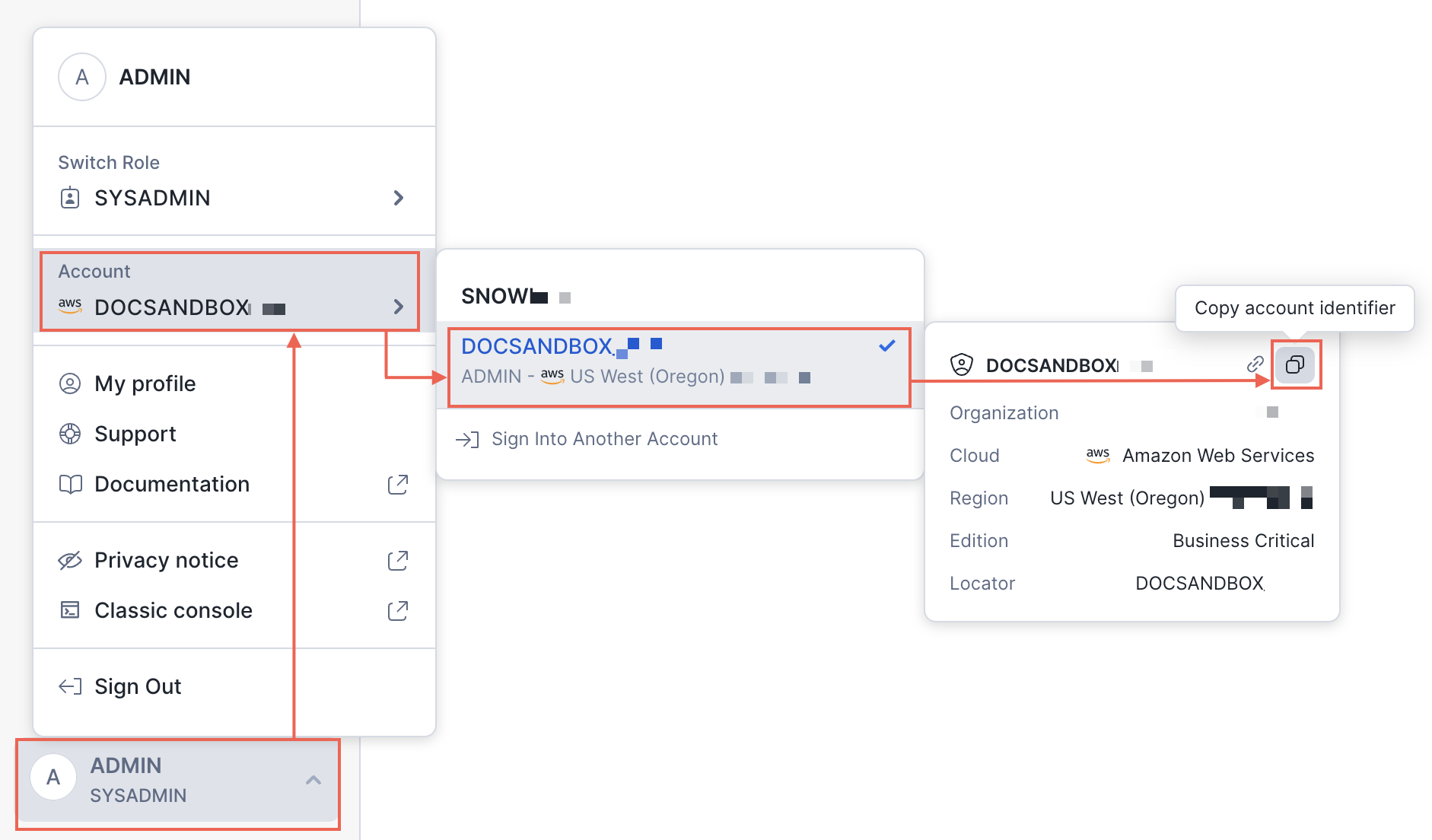
The 'Account Identifier' is a two part string with a period (.) between the two parts, e.g. STRLMDH.ST0823
Full details on this process are available on the Snowflake Support Website
This help document is newly added to our website. Please let us know if any portions are incorrect or need improvement via email to: tech@regrid.com